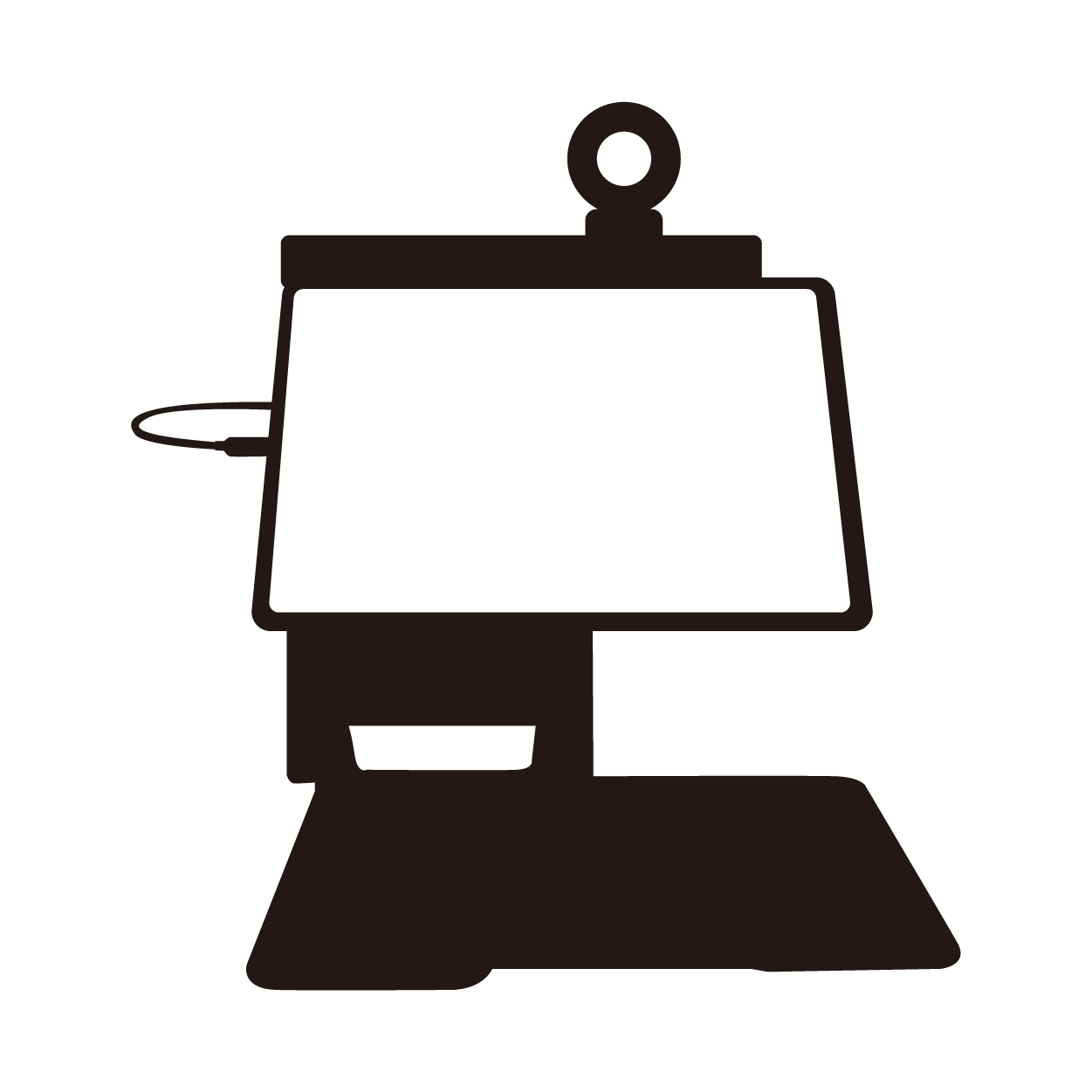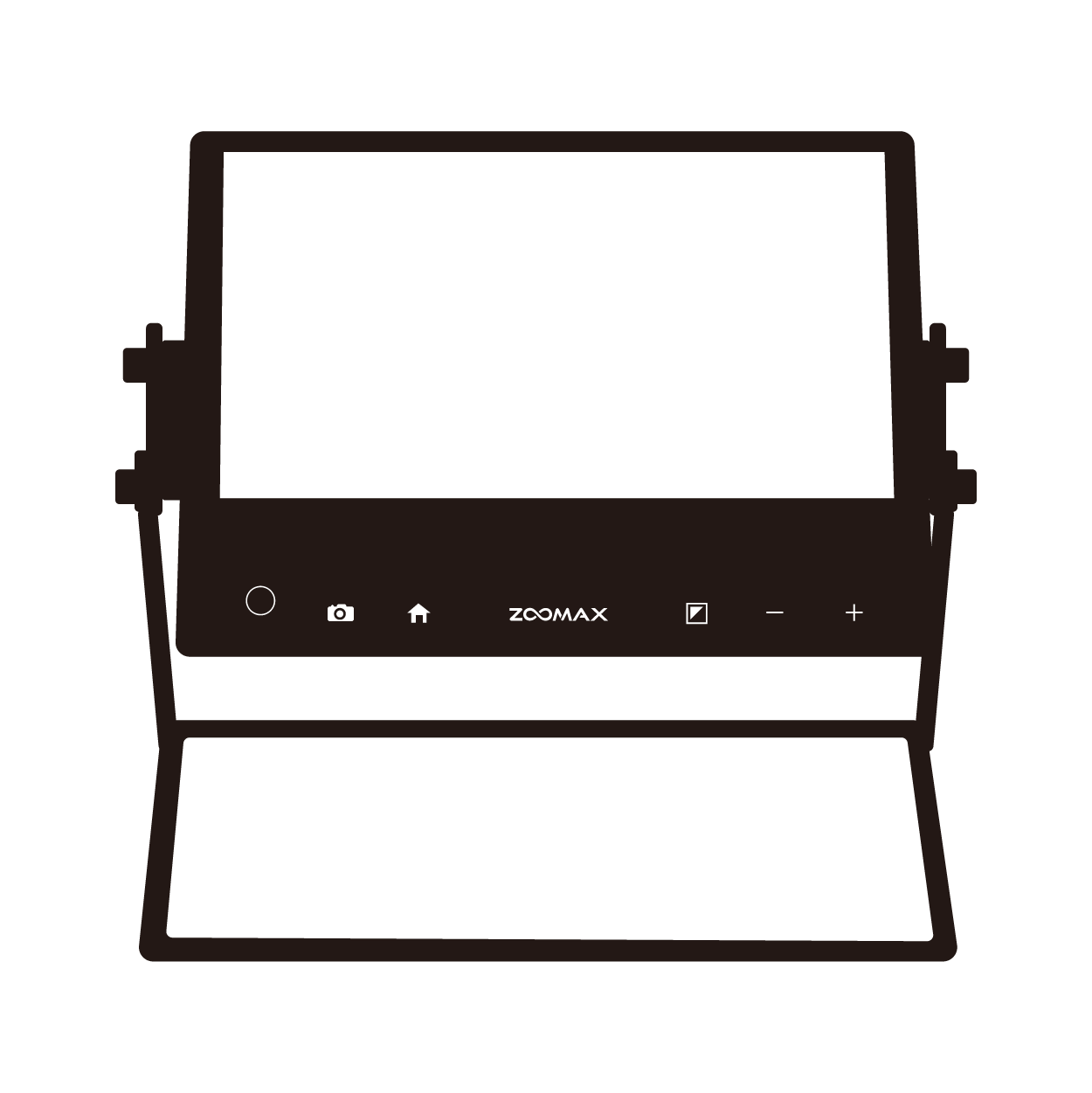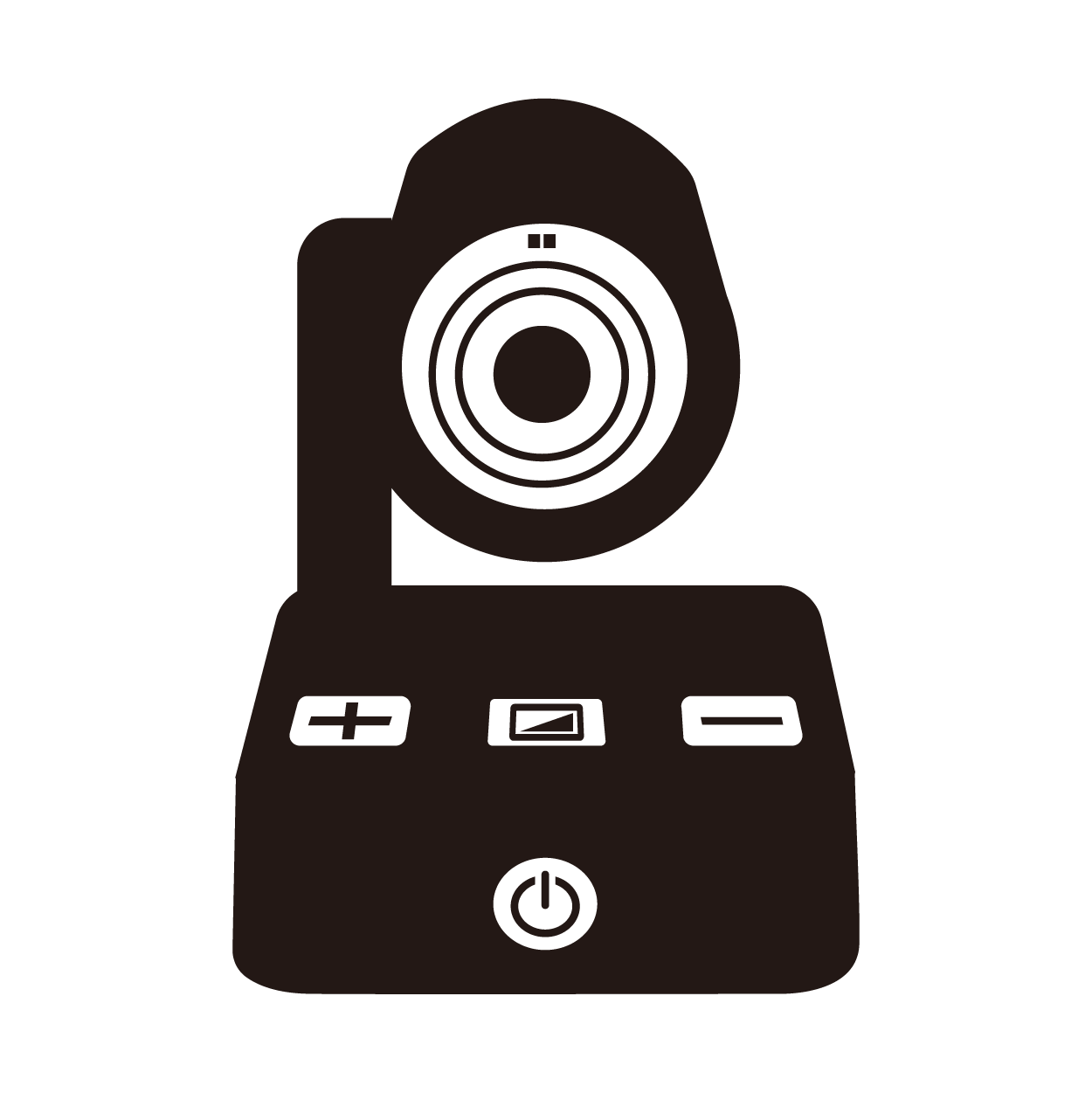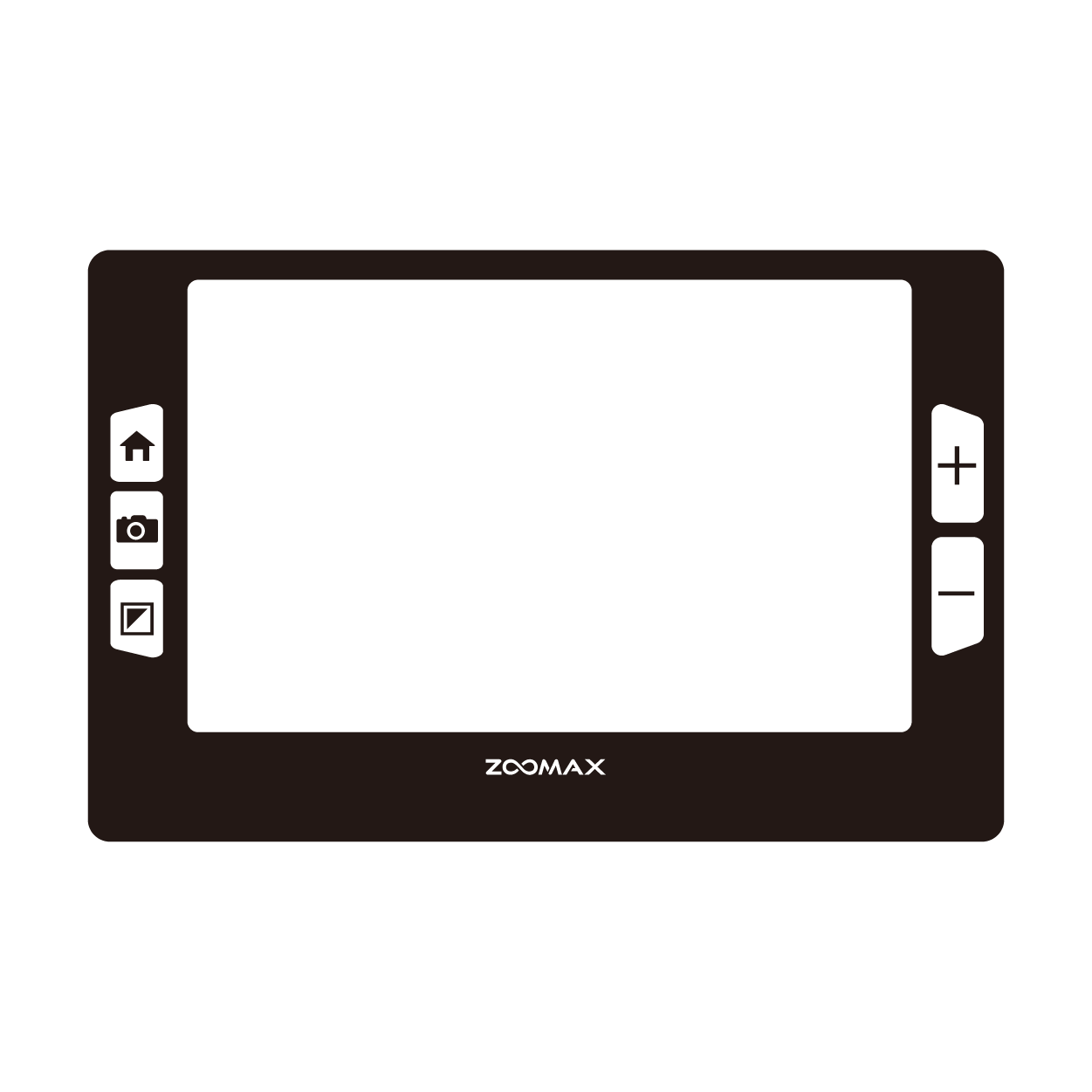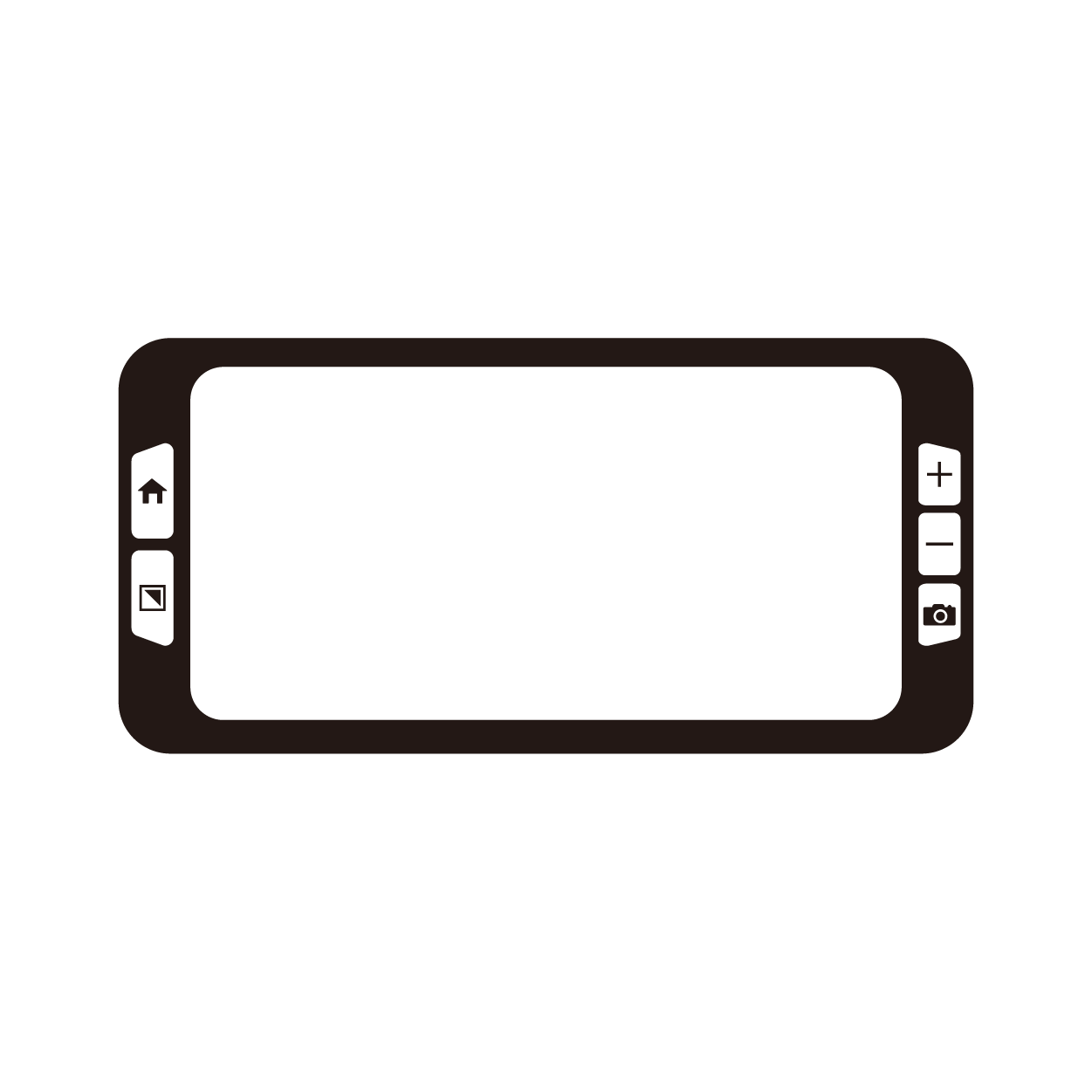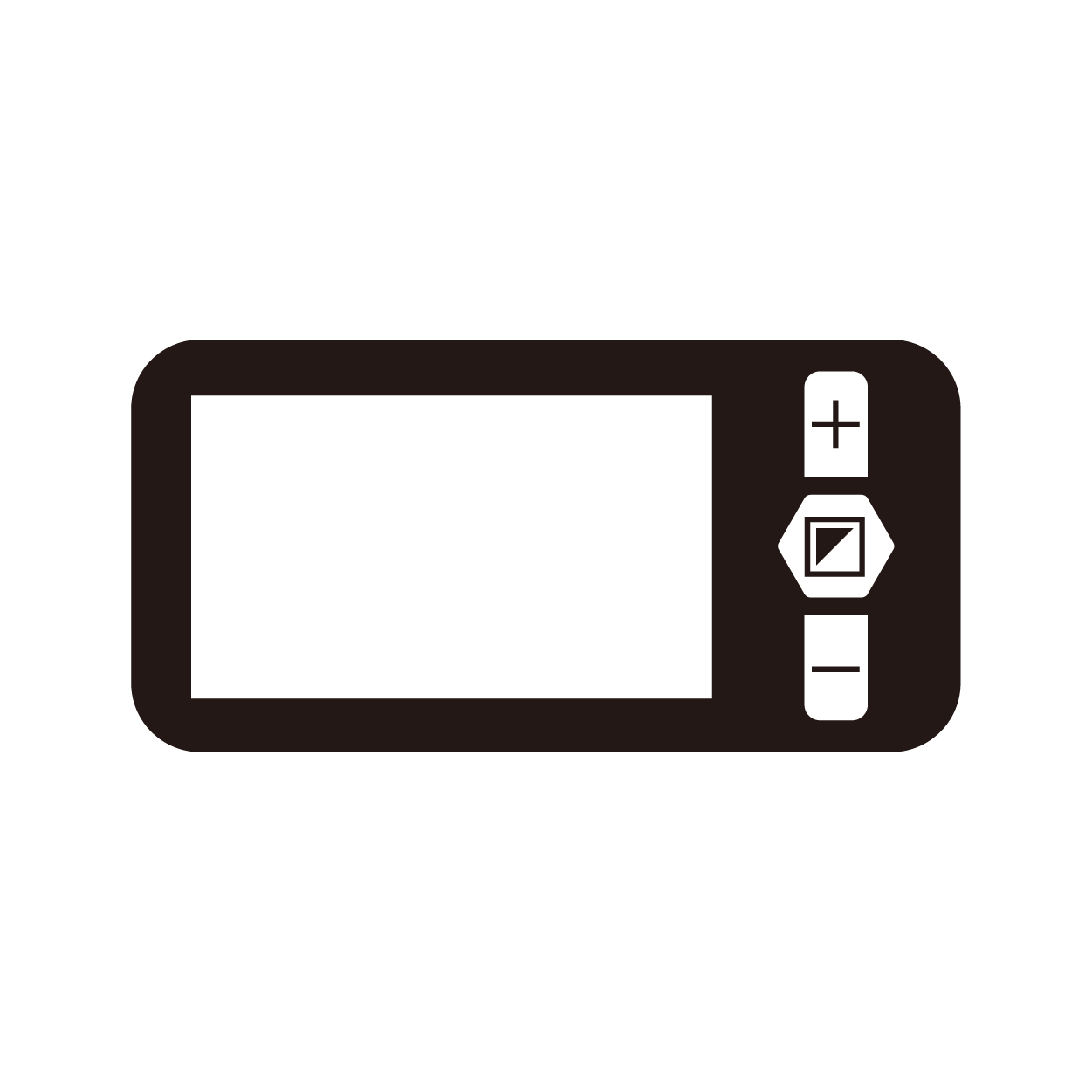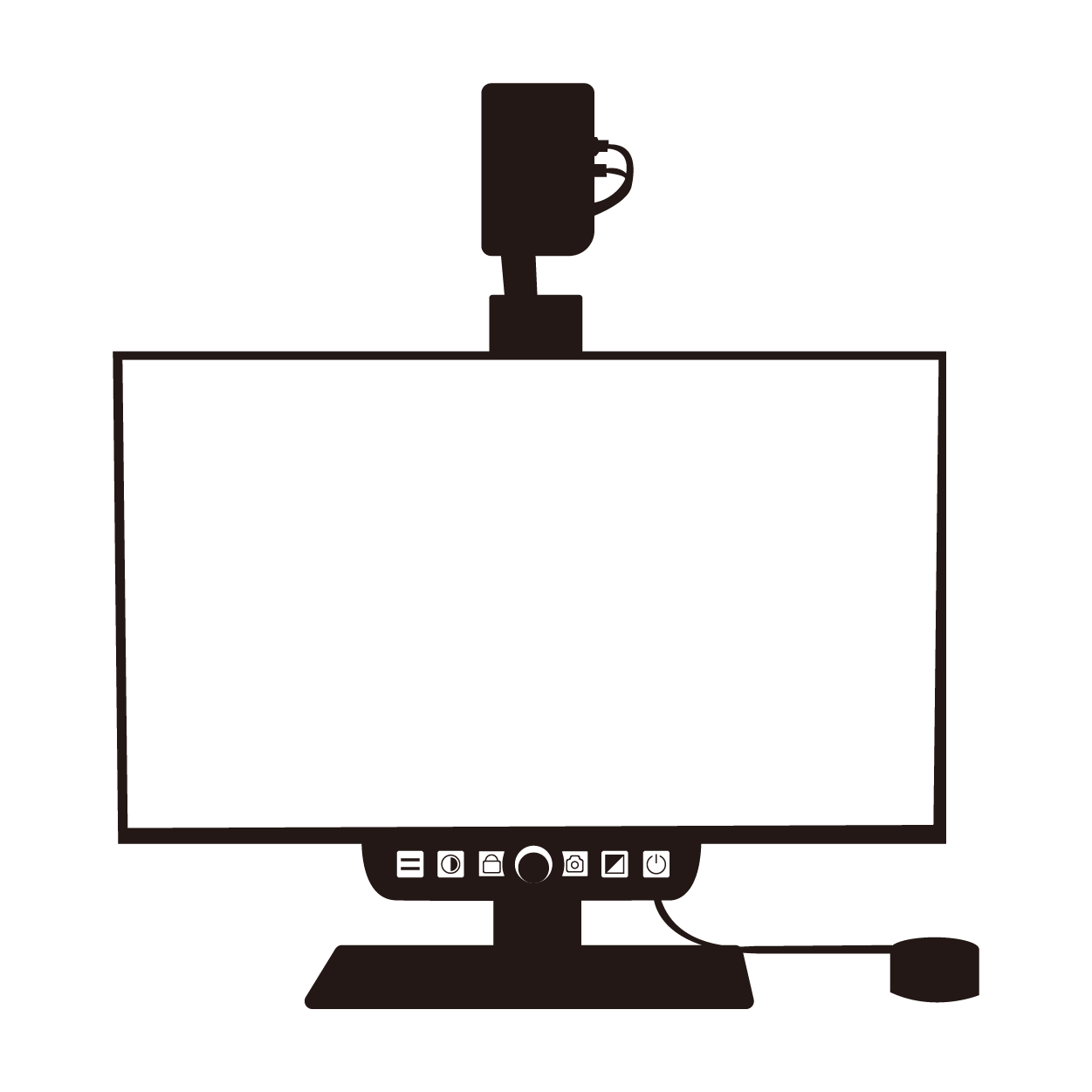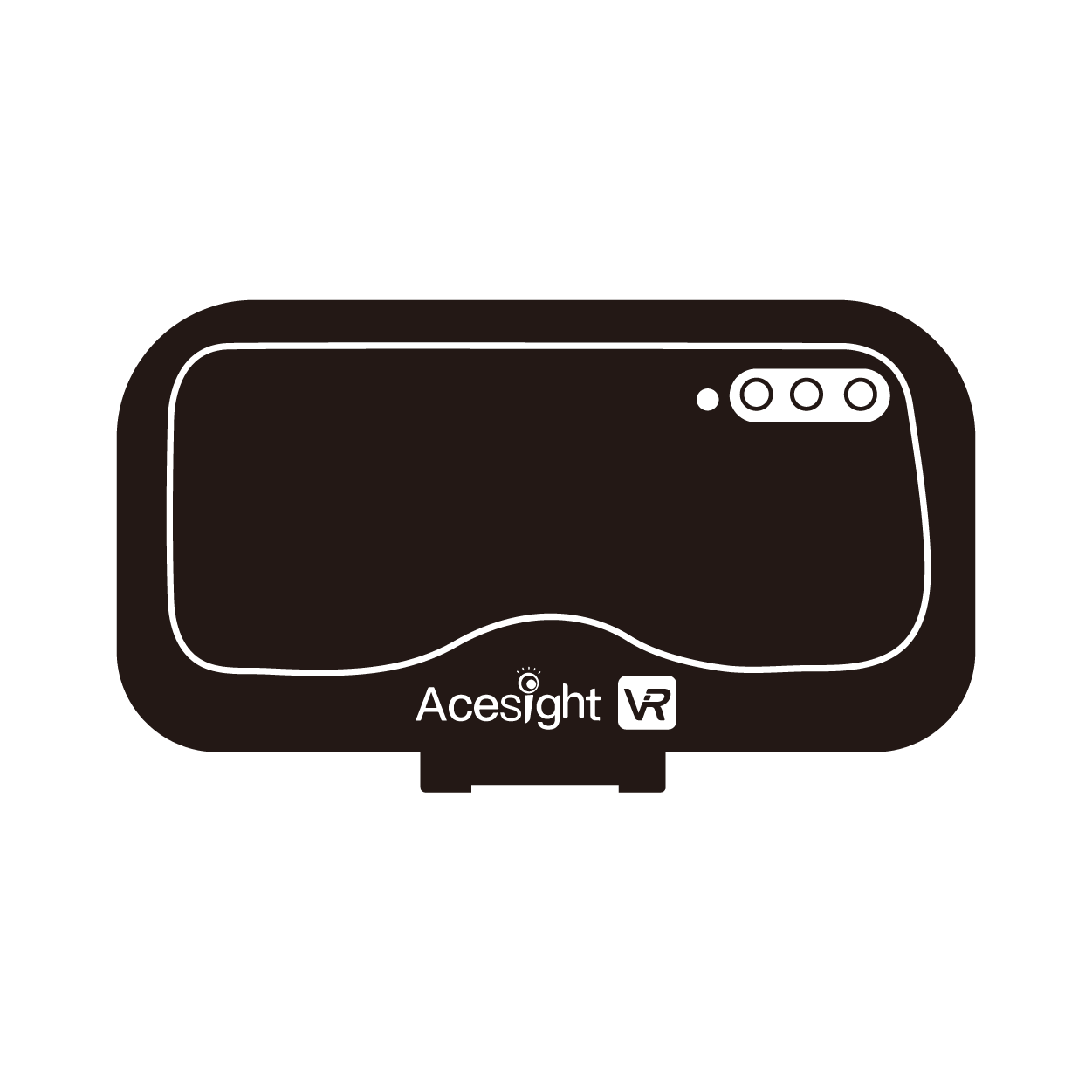FREQUENTLY ASKED QUESTIONS
Zoomax video magnifiers designed for everyone. However, the selection varies depending on the different user demand. Please call or email us ( in**@****ax.com) when you have any concern or doubt. Our service and sales team will be glad to give helpful advice.
Yes! Our technical person locates in the East of the United States. He is very skillful and responsible.
Sure! Zoomax devices are all very easy to use. We have many customers who aged over 80 and 90.
Yes! Please contact us tell us your request. You will get reply in one working day from your exclusive sales manager.
Yes! T It is the standard part. Please check out everything when you receive the Luna 6 package.
Yes! Every Zoomax low vision device has been FDA registered.
Yes! The external foldable stand is packed with the Snow 12 unit in one package. Please check out everything when you receive the package.
Check that your Zoomax product is powered up and switched on. If you’re using a handheld magnifier, ensure that the battery is charged. If the device is on and has sufficient battery charge, try reducing the magnification level, and ensure there is reading material beneath the camera.
The most important thing to check is that the power cable is properly connected, and that the electrical outlet is working. If you are plugged into a power strip, make sure the power strip is switched on in the On or Reset position. Make sure the power cable you are using is the one supplied with your Zoomax product. Many power adaptors look alike.
If your Zoomax product is several years old, it is possible the battery has reached the end of its usable life and needs to be replaced. If it’s still not working, please contact us and we will do our best to help you.
Make sure the power supply cord is connected to a working electrical outlet. Make sure the battery is charged and correctly inserted into the unit. Press and hold the power button for 2 seconds to turn on. If the power doesn’t work, try device power supply. If your power cable consists of two parts that connect in the middle, make sure this connection is okay. If you use a battery powered magnifier and the battery is totally flat, connecting to electrical power will not necessarily result in being able to switch the product on. Leave it plugged in for 5 minutes and try again. If it’s still not working, please contact us and we will do our best to help you.
The most common cause of a smudged image is finger prints or dirt on the camera lens. Use the supplied soft cloth to wipe the camera lens and see if things improve. Some blurriness or distortion is unavoidable at higher levels of magnification.
Please ensure the video magnifier is flat on the page.
Our handheld video magnifiers feature a power saving setting that will automatically turn off the screen after 3 minutes of inactivity. Check to make sure the battery does not need charging. If it is still not turning on, connect the power supply to see if it is a battery issue. Press the power button for more than 2 seconds and the device should turn on.
To lock the XY table, the brake lever needs to be in the right most position. If it is in the left unlocked position or somewhere in-between, move the lever all the way to the right to lock.
Make sure the XY-table is unlocked. If you can’t move the table at all, check to see if there is an object obstructing the XY-table movement.