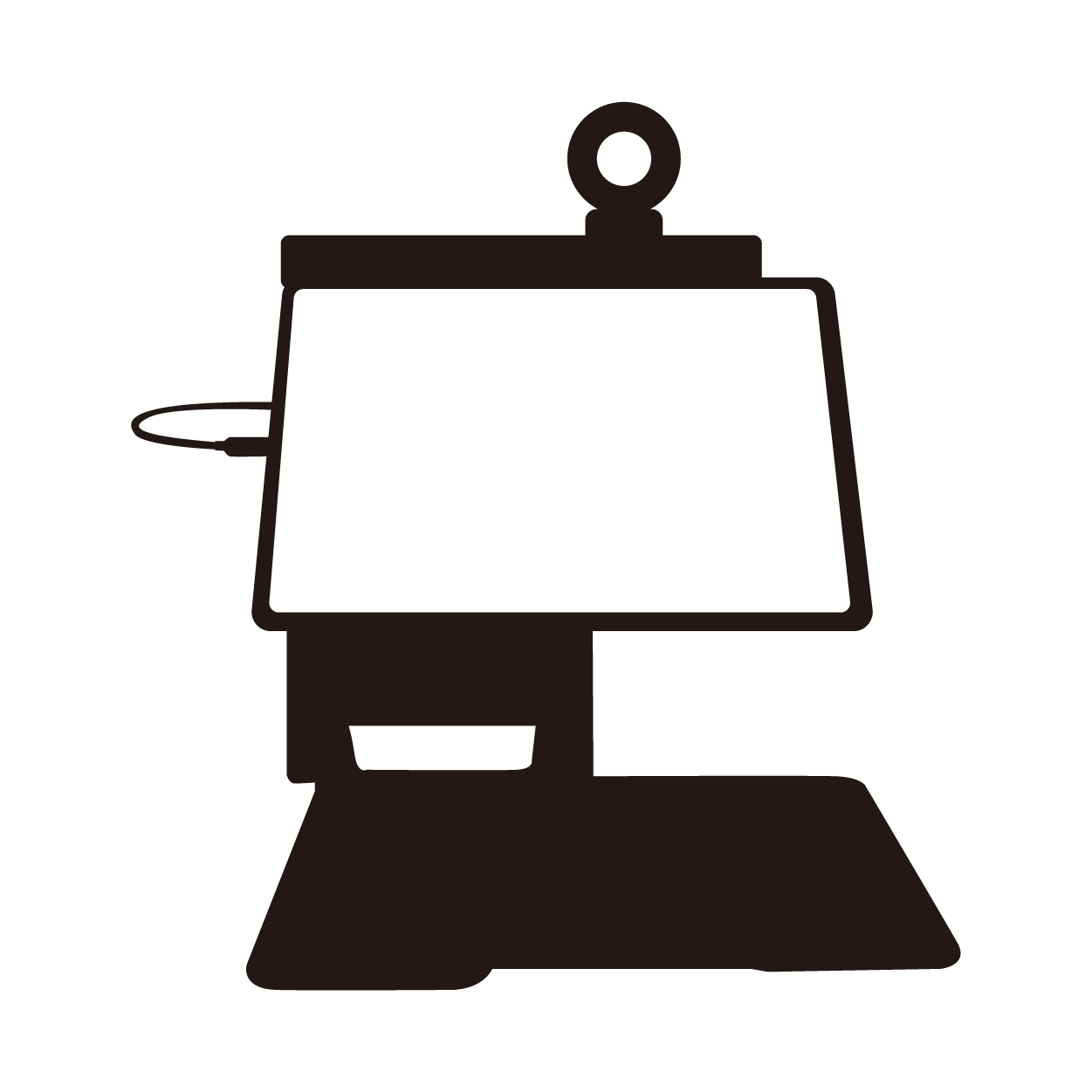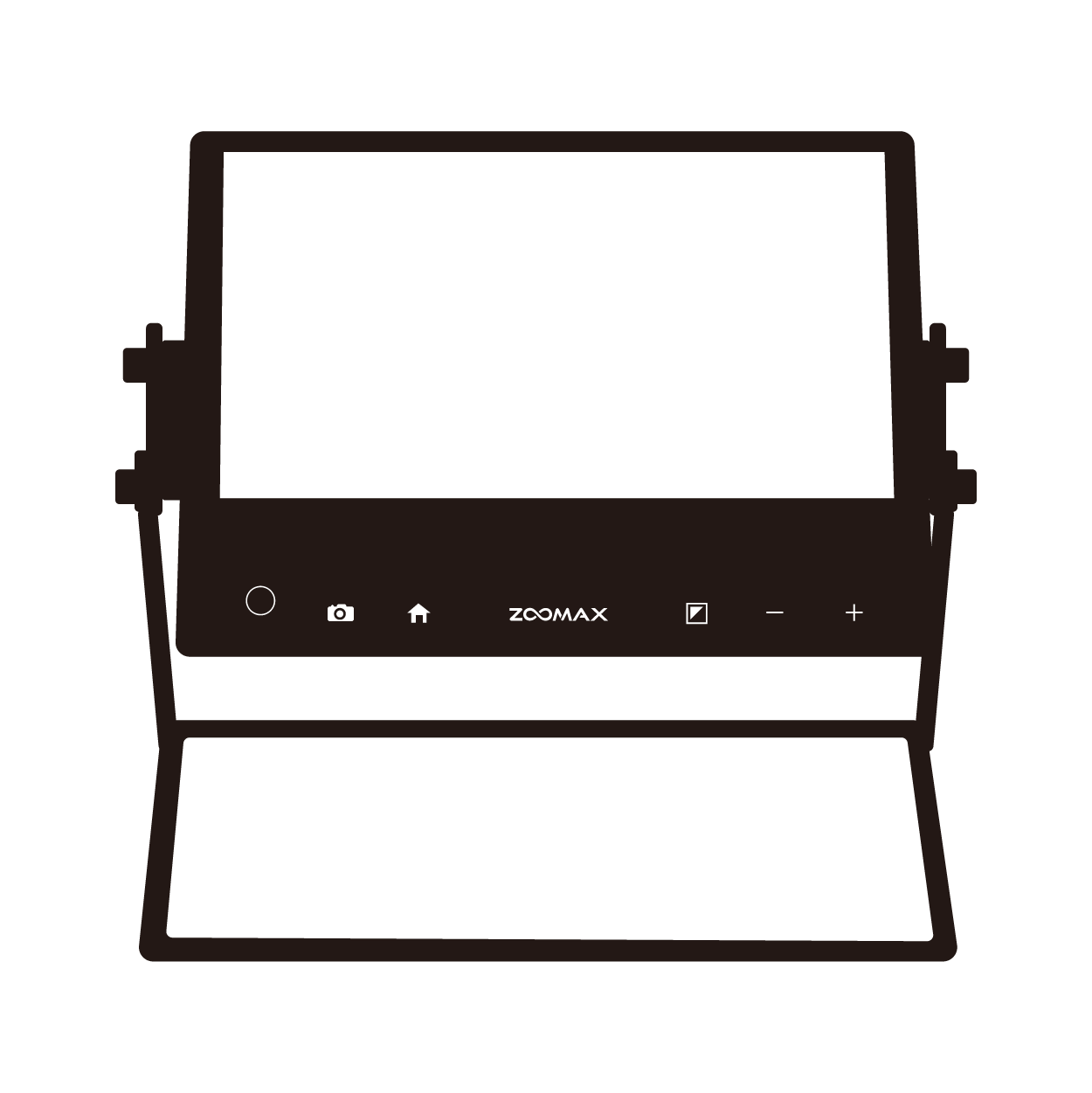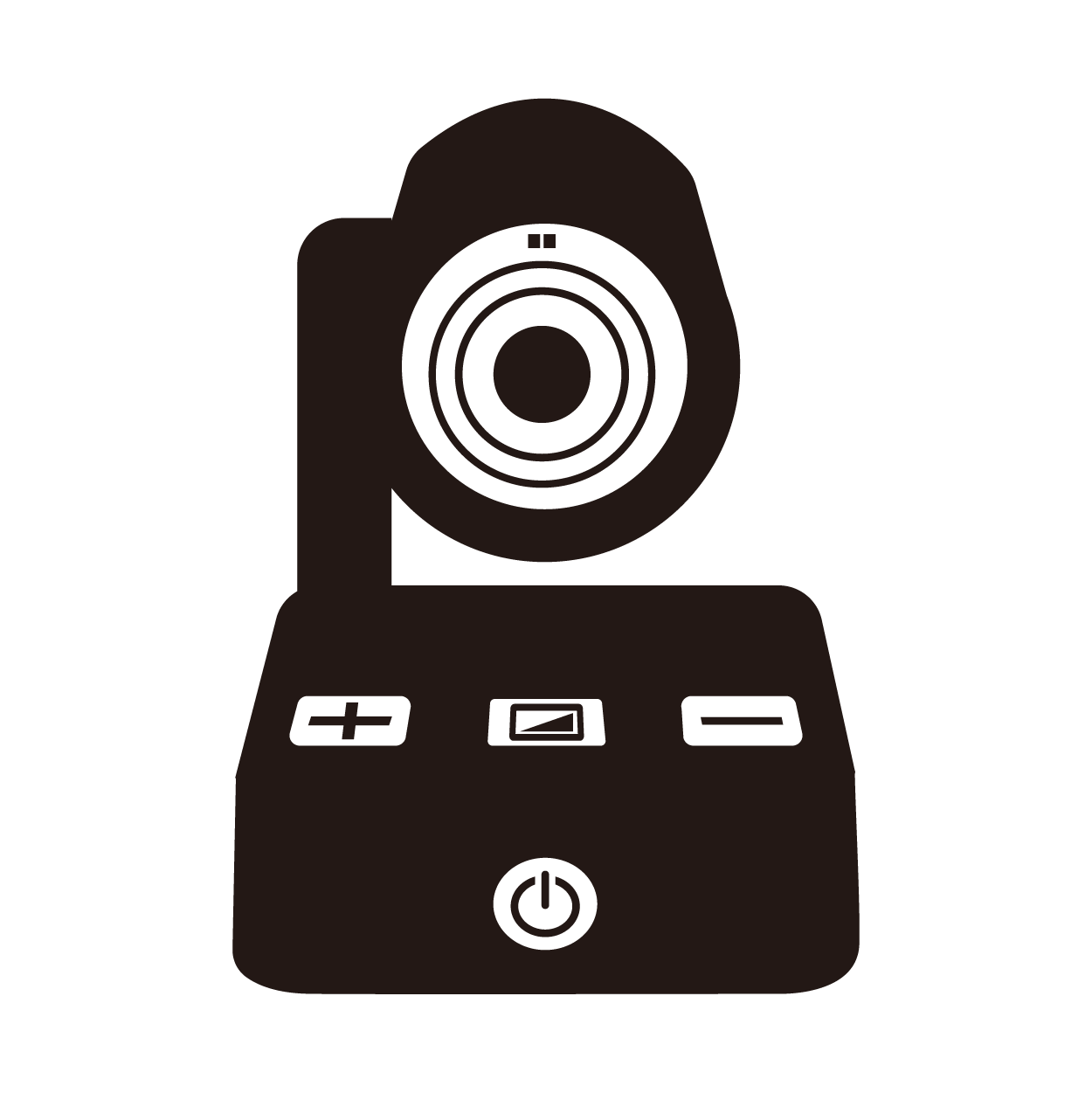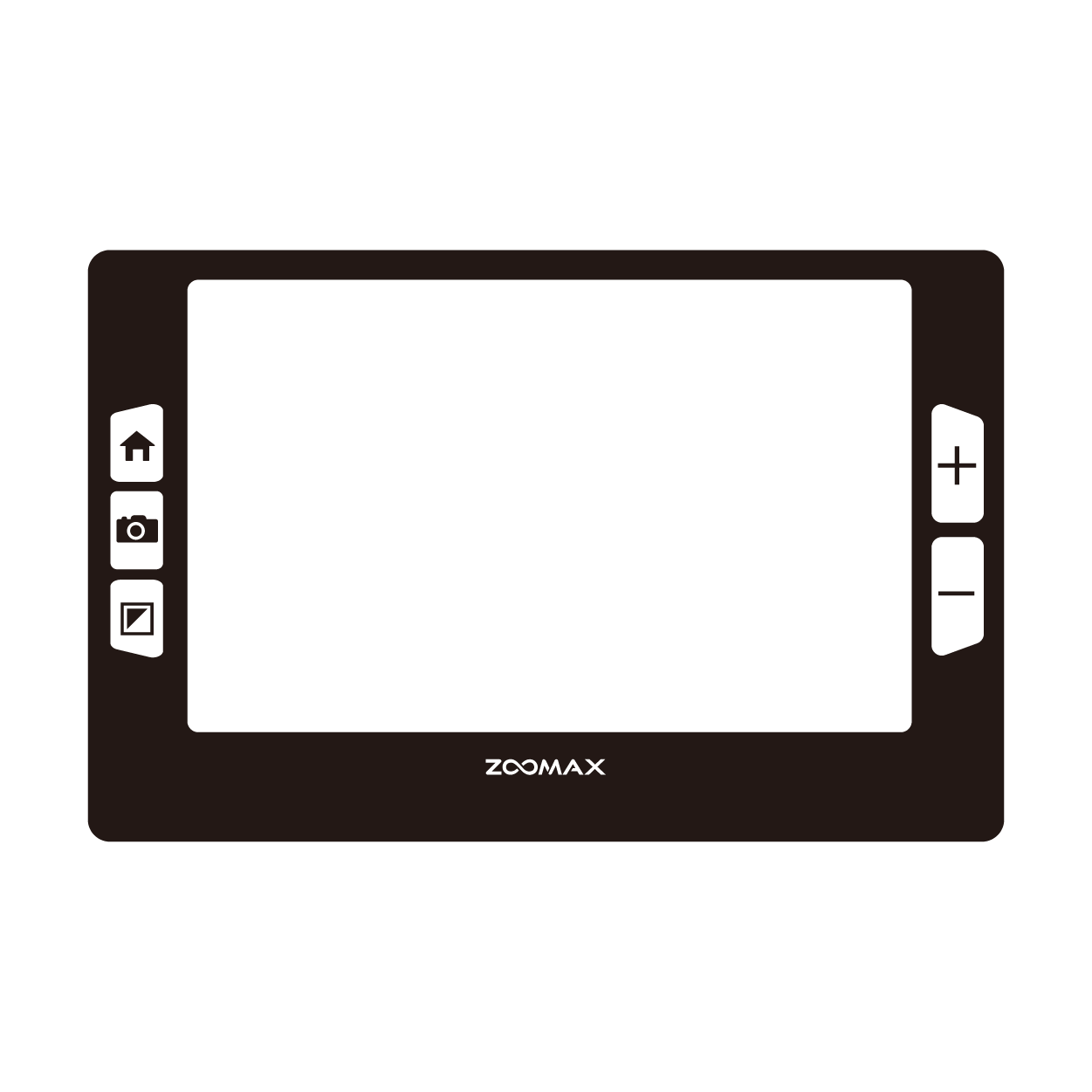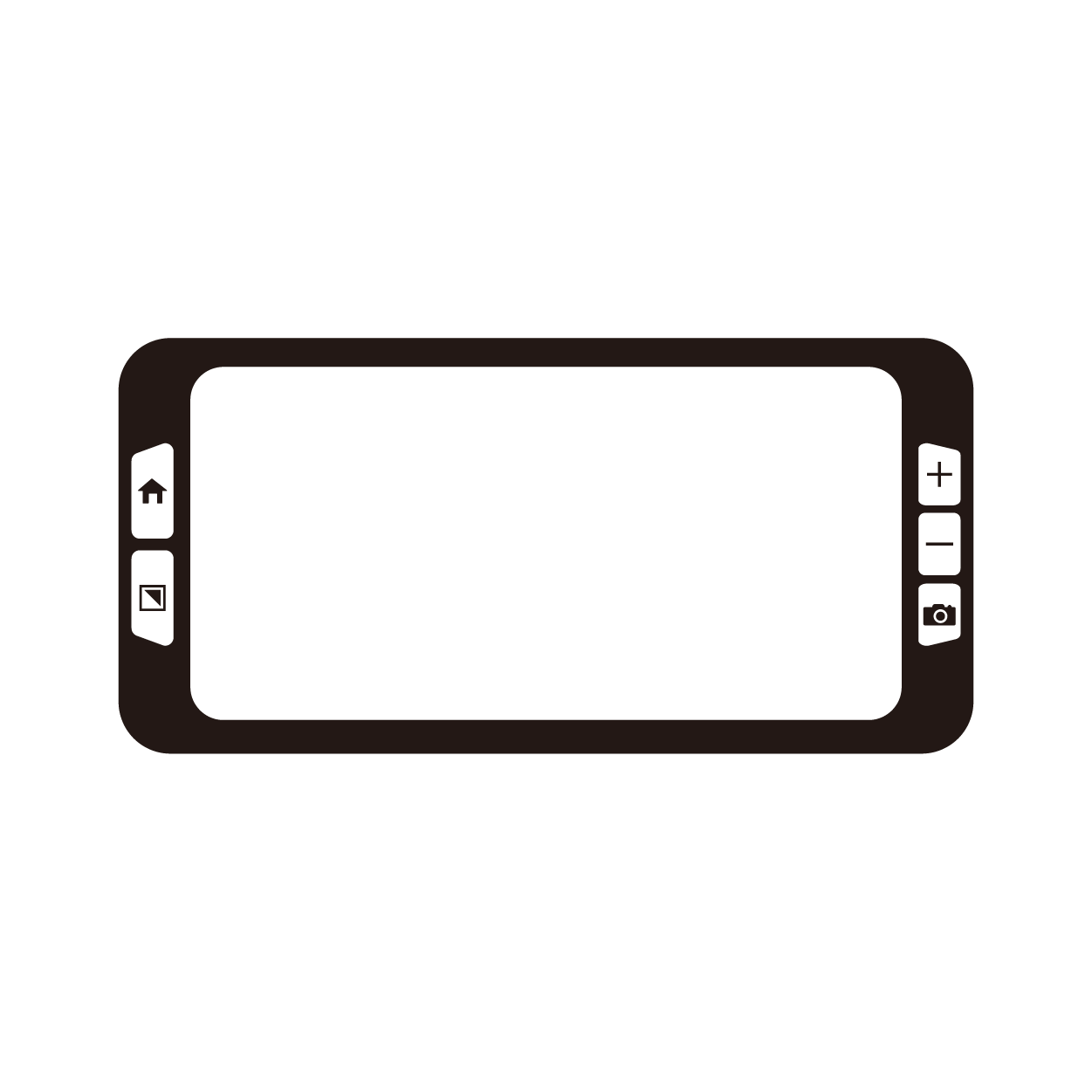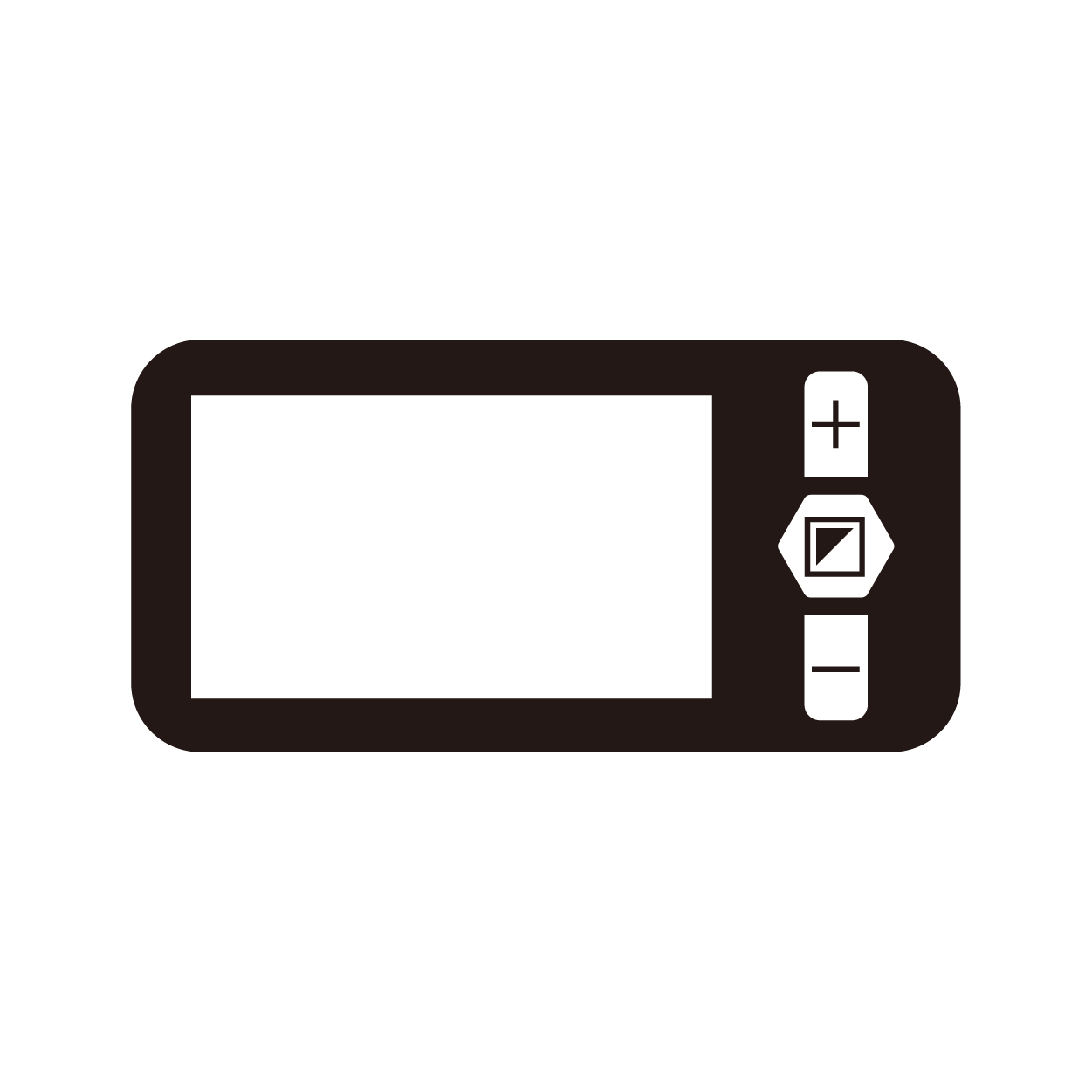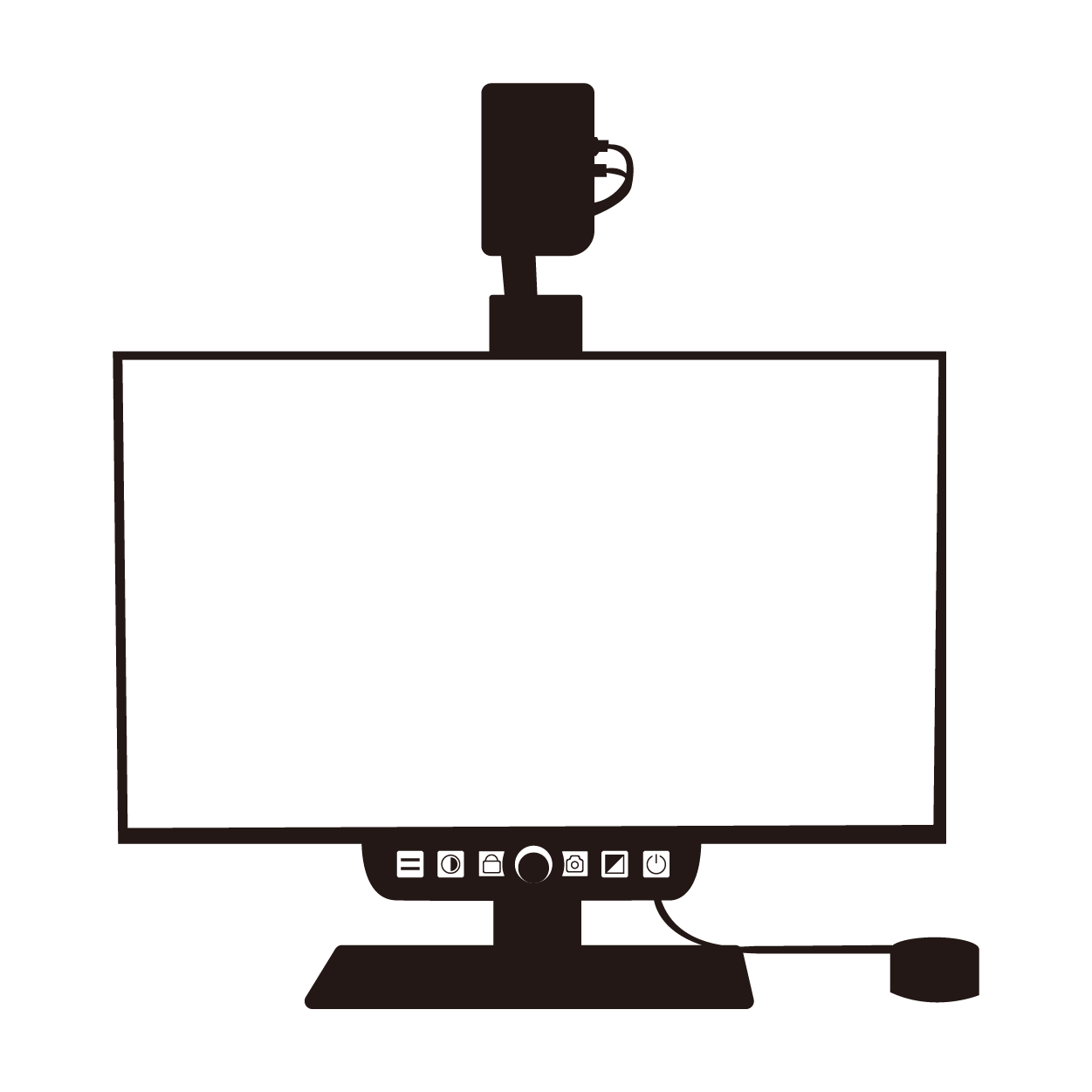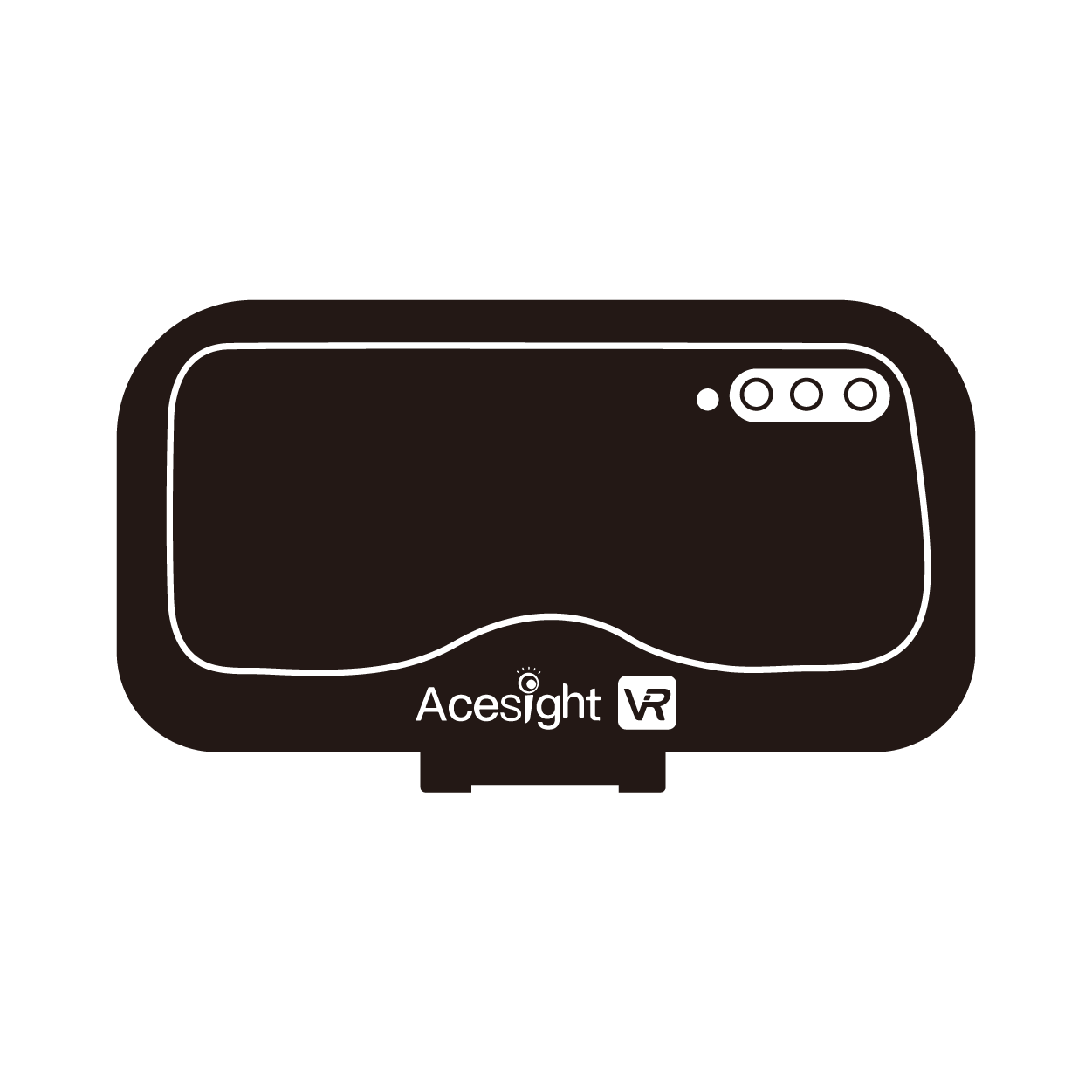Back to School Deals for Students with Low Vision: Tips, Magnifiers & Special Offers

Back-to-school season has come around in the blink of an eye. A new semester isn’t just the start of learning, it’s also a time to adjust, adapt, and take on new challenges.
So how can we help kids with low vision ease smoothly into school life? For parents, that means touching base with teachers ahead of time about seating arrangements and large-print textbooks, and just as importantly, keeping an eye on how your child is feeling. A little encouragement and plenty of care can make all the difference in building their confidence.
In addition, you might take your child to choose and try out assistive devices they’ll need for the semester, such as a digital magnifier. These “little helpers” can become part of their routine as early as possible, helping them keep pace with their studies.
How to Choose the Right Digital Magnifier for Students with Low Vision
1. Identify Your Needs
Start by assessing your child’s vision. Then think about the learning environment and daily habits. Will they need to see the whiteboard or slides in class, or mainly read books and complete homework? Do they require both functions? Also consider how long they will use the device in one sitting.
2. Consider Portability
Choose the lightest possible device your child can handle, especially if they move between classrooms. Foldable designs and handles or carrying cases are a plus.
3. Assess Clarity and Functions
Pay attention to magnification, screen quality, and color modes. Let them try the device to see if the image is sharp and clear. Also check how quickly different functions respond. Choose a device with a simple, intuitive interface, stable performance, and the features your child really needs.
4. Seek Professional Advice
Consult a low vision clinic, low vision center, or supplier with your specific needs to get expert recommendations. When buying assistive devices, prefer to channels that provide demonstration, repair, and after-sales service.
5. Check School Policies
Before making a purchase, confirm which types of assistive devices are permitted at school and what support services are available. Ensure the device can be used effectively without restrictions.
Top Digital Magnifiers to Consider
Snow Series
 ZOOMAX Snow Pad – A portable digital magnifier that connects to an iPad, featuring a dedicated app for ongoing updates and new functions. It uses similar tablet symbols and gestures, so students familiar with tablets or other electronic devices master it quickly.
ZOOMAX Snow Pad – A portable digital magnifier that connects to an iPad, featuring a dedicated app for ongoing updates and new functions. It uses similar tablet symbols and gestures, so students familiar with tablets or other electronic devices master it quickly.
The split-screen function enables near and distance viewing at the same time. With distance viewing, students can follow the lecture and view slides, while near viewing lets them take notes at the same time.
The Snow Pad features an all-in-one design, with no installation required. Better yet, your child can fold the stand with the tablet still in place. Once folded, the built in handle makes it easy to carry. Weighing less than many comparable devices, the Snow Pad is ideal for students who want a truly lightweight low vision device or need to move between classes.
 ZOOMAX Snow 12 – Can be used alone or with a stand. This portable digital magnifier features OCR/text-to-speech capability in 20+ languages, scanning and reading text aloud. The large 12-inch screen displays more text at once. With the stand, there’s ample space for your hands and books underneath, allowing for comfortable extended writing.
ZOOMAX Snow 12 – Can be used alone or with a stand. This portable digital magnifier features OCR/text-to-speech capability in 20+ languages, scanning and reading text aloud. The large 12-inch screen displays more text at once. With the stand, there’s ample space for your hands and books underneath, allowing for comfortable extended writing.
ZOOMAX Snow Eye – A portable digital magnifier for distance viewing. No installation needed -simply connect it to a laptop or monitor to clearly see objects up to 10 meters away. Weighing the same as an apple, it offers 5 hours of battery life, suitable for an entire lecture or meeting.
Snow Pad, Snow 12, Snow Eye – Quick Specs
ZOOMAX Snow Pad | ZOOMAX Snow 12 | ZOOMAX Snow Eye | |
Magnification | 1X-32X | 2.7X-19X (near-view) | 1X-32X |
Color Modes | Full color and 10 high contrast color modes | Full color and 10 high contrast color modes | True color and 12 high contrast color modes |
Resolution | 1920×1080 | 1920×1080 | 1920×1080 |
Camera | 7x optical zoom lens, auto focus | Auto focus/tap to focus, 13MP | 7x optical zoom, auto focus |
Battery Life | Approx.5h | Approx. 2.5 to 3 hours | Approx. 4.5 hours |
Main functions | ·OCR/text-to-speech ·4 Viewing Modes .Freeze Function In Split-screen Mode ·App Split-screen ·Save and Edit Image ·Reading Line and Masks | ·OCR/text-to-speech ·Save Image ·Analog stick panning, Touch screen panning ·Reading Line and Masks | ·Connect with monitor, laptop and Zoomax Snow 12 |
Recommendation Tips:
For near and distance simultaneously in one device — choose Snow Pad.
For extensive close-up reading and writing— choose Snow 12.
For distance viewing only — choose Snow Eye.
Snow 12 and Snow Eye can be paired for easy switching between near and distance viewing.
Luna Series
 ZOOMAX Luna S – A lightweight, pocket-sized handheld digital magnifier designed for reading short text. It offers true color, grayscale, and 10 high-contrast modes. The removable battery design ensures longer use, so you can read throughout the day without recharging. This entry-level visual aid is perfect for lower-grade students taking their first steps into reading, helping them develop lasting reading habits.
ZOOMAX Luna S – A lightweight, pocket-sized handheld digital magnifier designed for reading short text. It offers true color, grayscale, and 10 high-contrast modes. The removable battery design ensures longer use, so you can read throughout the day without recharging. This entry-level visual aid is perfect for lower-grade students taking their first steps into reading, helping them develop lasting reading habits.
 ZOOMAX Luna 6 – A slim and lightweight handheld digital magnifier that delivers clear image quality. It comes with a foldable foot stand and a built-in handle, catering to both close up and distance viewing. The handle rotates freely from 0° to 180°, enabling each user to find the most comfortable grip for their needs. With support for wireless charging, powering it up is more convenient than ever. This magnifier is well-suited for young students to carry out basic reading tasks, such as short stories in textbooks or questions in classroom exercises.
ZOOMAX Luna 6 – A slim and lightweight handheld digital magnifier that delivers clear image quality. It comes with a foldable foot stand and a built-in handle, catering to both close up and distance viewing. The handle rotates freely from 0° to 180°, enabling each user to find the most comfortable grip for their needs. With support for wireless charging, powering it up is more convenient than ever. This magnifier is well-suited for young students to carry out basic reading tasks, such as short stories in textbooks or questions in classroom exercises.
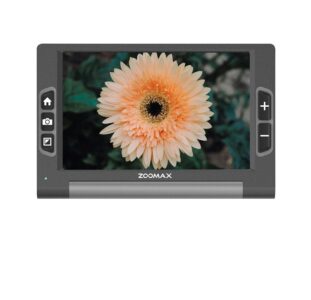 ZOOMAX Luna 8 – With up to 8 hours of battery life, this handheld digital magnifier can last through a full school day. The large 8-inch screen shows more content at once, and tactile high-contrast buttons make it easy to operate. Users of all ages can quickly learn to use it. If your child has just started school and already has a big appetite for reading, you could consider this visual aid that offers a larger screen and longer battery life.
ZOOMAX Luna 8 – With up to 8 hours of battery life, this handheld digital magnifier can last through a full school day. The large 8-inch screen shows more content at once, and tactile high-contrast buttons make it easy to operate. Users of all ages can quickly learn to use it. If your child has just started school and already has a big appetite for reading, you could consider this visual aid that offers a larger screen and longer battery life.
Luna S, Luna 6, Luna 8 – Quick Specs
ZOOMAX Luna S | ZOOMAX Luna 6 | ZOOMAX Luna 8 | |
Magnification | 2X-19X | 2.5X-19X | 2.5X-19X |
Color Modes | True color, grayscale and 10 high contrast color modes | Full color and 10 high contrast color modes | Full color and 10 high contrast color modes |
Screen | 4.3-inch widescreen TFT | 5.5-inch screen | 8-inch screen |
Resolution | / | 1280 x 720 | 1280×800 |
Camera | Auto focus | Auto focus and refocus manully, 13MP | Auto focus, 13MP |
Battery Life | Rechargeable lithium-ion battery, about 3 hours continuous use | More than 4 hours | Approx. 8 hours |
Main functions | ·FM Radio ·Voice Control (Available in specific countries/regions) | ·Near/Distance View ·Save Image ·Reading Line and Masks .Wired and Wireless charging | ·Near/Distance View ·Save Image ·Reading Line and Masks |
Recommendation Tips:
For longer battery life — choose Luna S with an extra battery, or Luna 8.
For light and portable — choose Luna S or Luna 6.
For Ultra-clear images— choose Luna 6 or Luna 8.
For wider reading area — choose Luna 8.
Back-to-School Sale at ZOOMAX
Every parent of a child with low vision hopes their child can explore the world with more ease and clarity. Choosing the right assistive device before the semester begins is one way to make that happen.
 ZOOMAX is passionate about empowering students with low vision to learn more effortlessly and effectively. Get your child a digital magnifier today and take advantage of our limited-time offer—special discounts and free shipping included!
ZOOMAX is passionate about empowering students with low vision to learn more effortlessly and effectively. Get your child a digital magnifier today and take advantage of our limited-time offer—special discounts and free shipping included!
Promotion period: August 15 – September 5
Offer: 10% off all assistive devices in our store (accessories excluded) + free shipping.
Click here and Grab the chance to save before the school bell rings!