






Snow Pad
$1,555.00
(Please note, iPad is not included for sale.)
Snow Pad is a newly launched portable electronic visual aid designed to connect to your personal iPad tablet. It stands out for its stylish appearance, premium texture, and practical functions. Equipped with a low-power processor chip and high-efficiency image processing unit, Snow Pad offers high-definition, smooth picture quality for real-time viewing. The proprietary algorithm from our R&D lab ensures Snow Pad delivers vivid true colors, superior high-contrast tones, and clear details. For those seeking high-end low vision aids, Snow Pad is always the perfect option!
Pre-purchase Notice
1. This product is an electronic appliance. If the trial use results in usage marks that are difficult to restore to their original state, including but not limited to soiling, damage, scratches, dents, depressions, cracks, etc. of the product, or if the product serial number is altered or damaged, and the identification is removed or cut off, the 30-day return service will not be supported. Please confirm your needs before purchasing and using.
2. Please return the original package when you return the goods.
3. Round-trip fees will be deducted when returning the product.
4. For purchases from remote areas such as Alaska, Hawaii, US Virgin Islands, Puerto Rico, Guam, military bases, shipping fees may vary. Please consult us before placing the order.
Who is the Snow Pad designed for
With its unique split-screen design, it enables users to view both near and far simultaneously, allowing visially impaired students to study efficiently at school. Functions such as screen mirroring and "split view" make office work barrier-free. Its lightweight design and ample space for writing and object viewing make it a great companion for visually impaired people in diffrent scenarios!
How does Snow Pad change your life
What are the users talking about Snow Pad
The new Snow Pad is now my favorite device! I found that it was very versatile and the image was very crisp. Its refresh rate was fast, and using it was very intuitive. The device is lightweight and very suitable for students or professionals who carry their devices with them to meetings or other similar venues.
We are so satisfied with the focus in this device. So fast, no gap at all! My son likes it very much in the classroom! He sits about 6 meters away from the blackboard. He said the distance image is excellent for him. Had shared this link to a friend who searches for this sort of product. We just love it!
Product information
Technical Details
| Magnification | 1X-32X |
| Camera | 7x optical zoom lens, auto focus, 1920×1080, 60 FPS |
| Color Modes | Full color and 10 high contrast color modes |
| Weight | Approx. 2.4 kg/5.29 lbs (without tablet) |
| Dimensions | Folding Size: LWH 309x312x55 mm |
| Stand Height | 278 mm |
| Battery Life | ~5h |
| Charging Time | ~4.5h |
| Power Adapter | Input 100-240V; Output 5V/3A |
| OCR/TTS | 24 languages, With OCR Text-to-speech |
| Compatible W/Tablets | iOS 16 or higher provide the best compatibility |
| Viewing Modes | 4 Options: Split Screen; Distance-viewing; Near-viewing; Selfie |
What's in the box
- Snow Pad device x1
- Backpack x1
- Writing board x1
- Power adapter x1
- Charging cable x1
- Type-C connecting cable x1
- Lightning connecting cable x1
- Magnetic sheet x2
- User manual x1
- Cleaning cloth x1
Certifications

FDA

RoHS

CE
Warm tips before using Snow Pad

Battery Status
Snow Pad is fully charged at the first use. Make sure your personal tablet is not out of power.

Magnetic Sheet
You have attached the magnetic attraction sheet to your tablet or tablet protective case.

APP
Download the Snow Pad APP from Apple Store.

Connection
Connect the Snow Pad to your tablet.

Power on
Turn on the power button of the Snow Pad.
Watch the product video to learn more
Playlist

0:59

1:37

1:05

18:14

0:07

1:04

0:41

0:45

0:18
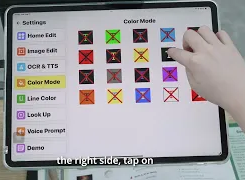
0:41
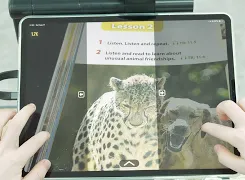
1:17

0:23
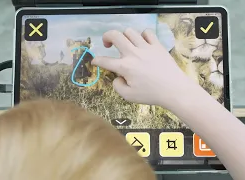
1:55
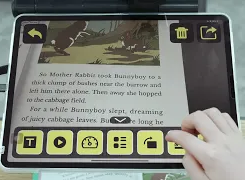
1:21

0:40

0:37
0:14

0:02
Snow Pad APP Download
Search “Snow Pad” in Apple App Store or use your iPad to scan the QR Code on the right and download the Snow Pad App to your iPad. Connect your iPad with Snow Pad device and start your wonderful seeing journey now!
(The Latest APP Version Number: 1.3.3)

Brand Story
FAQ
Where can I use Snow Pad?
Snow Pad is the portable low vision aid that allows you to use it everywhere. For instance, at school, at home, in the office, at the bar, in the library, in the musume, in a conference, etc.. In a word, take it with you anytime wherever you go.
Is Snow Pad a stand plus camera only?
From the perspectives of physical design, it is. However, it also includes the application which you will download from App store as the necessity to activate the full use of Snow Pad.
Why doesn’t Snow Pad include a screen/built-in tablet?
Snow Pad aims at saving the cost for the customers. A majority of low vision persons use tablets nowadays. Choosing Snow Pad, they will avoid extra payment on another screen/tablet. Meanwhile, they will optimize the benefit of their personal tablets.
Which iPad can be used to connect with Snow Pad?
All types of iPads. The iPad pro is mostly recommended, because its large screen offers excellent user experience.
Which Operating System Versions Work Best with Snow Pad?
Snow Pad is best compatible with IOS 16 or higher and Android 8.0 or higher.
Does Snow Pad provide battery charging to iPad?
Only in the circumstance of Snow Pad being fully charged and the adapter is plugged in, the iPad connected with Snow Pad will start to be charged. It means the Snow Pad adapter won’t charge the Snow Pad and the iPad simultanniously. In default, it firstly charge the Snow Pad. If you are at a rush, please charge the iPad separately with its own adapter or with a power bank.
To make sure both of the Snow Pad and the tablet are fully charged in the morning, we suggest that you charge them at night before going to the bed. Another tip for keeping the battery alive as needed: charge them separately at noon when you have a break or after school.
Can I remain the iPad on Snow Pad when I fold it and pack it into the bag?
Yes, you can do it as you like. However, if you are intending to check the baggage with Snow Pad inside, please take out the tablet to ensure it is well-protected by yourself. Meanwhile, we strongly recommend that the Snow Pad staying with you. It will help avoid any accident happened to the Snow Pad during shipping.
Will the application (APP) automatically update from time to time?
No. There is a pop-up of update reminder for your confirmation. You can decide to update it or not.
Can I use the application without the Snow Pad?
No. In this case, there is a reminder telling “please connect with Snow Pad.”
Can I use Snow Pad when there is no internet connection?
Sure, Snow Pad works offline.
Does Snow Pad come with a packing bag?
Yes. A well customized bag enabling the easy carrying on the move is a standard part in the Snow Pad package.
Is the Snow Pad heavy for on-the-go?
Snow Pad is about 2.4Kgs (5.28 Lbs) excluding the tablet. It is the lightest item in its category. However, for young kids in primary school, parents’ help of carrying it around will be a great appreciation.
Can I connect Snow Pad to my cell phone?
Sorry,no. Please do not connect Snow pad with your cell phone.
| Magnification |
1X-32X |
|---|---|
| Camera |
7x optical zoom lens, auto focus, 1920×1080, 60FPS |
| Color Modes |
Full color and 10 high contrast color modes |
| Weight |
Approx.2.4kg/5.29lbs(without tablet) |
| Dimensions |
Folding Size: LWH 309x312x55mm |
| Stand Height |
278mm |
| Battery Life |
~5h |
| Charging Time |
~4.5h |
| Power Adapter |
Input 100-240V;Output 5V/3A |
| OCR/TTS |
24 languages, With OCR Text-to-speech |
| Compatible W/Tablets |
iOS 16 or higher provides the best compatibility |
| Viewing Modes |
4 Options: Split Screen; Distance-viewing; Near-viewing; Selfie |

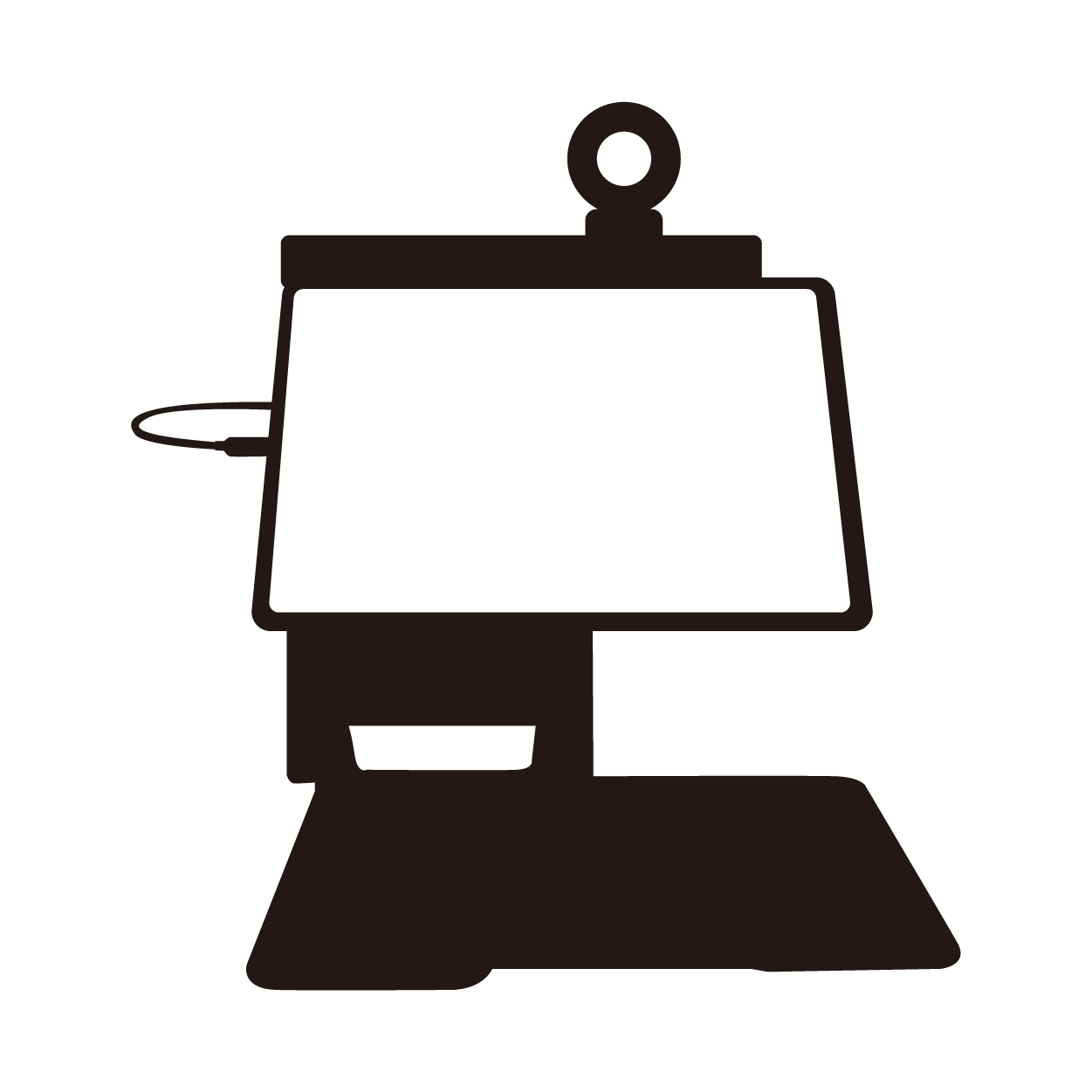
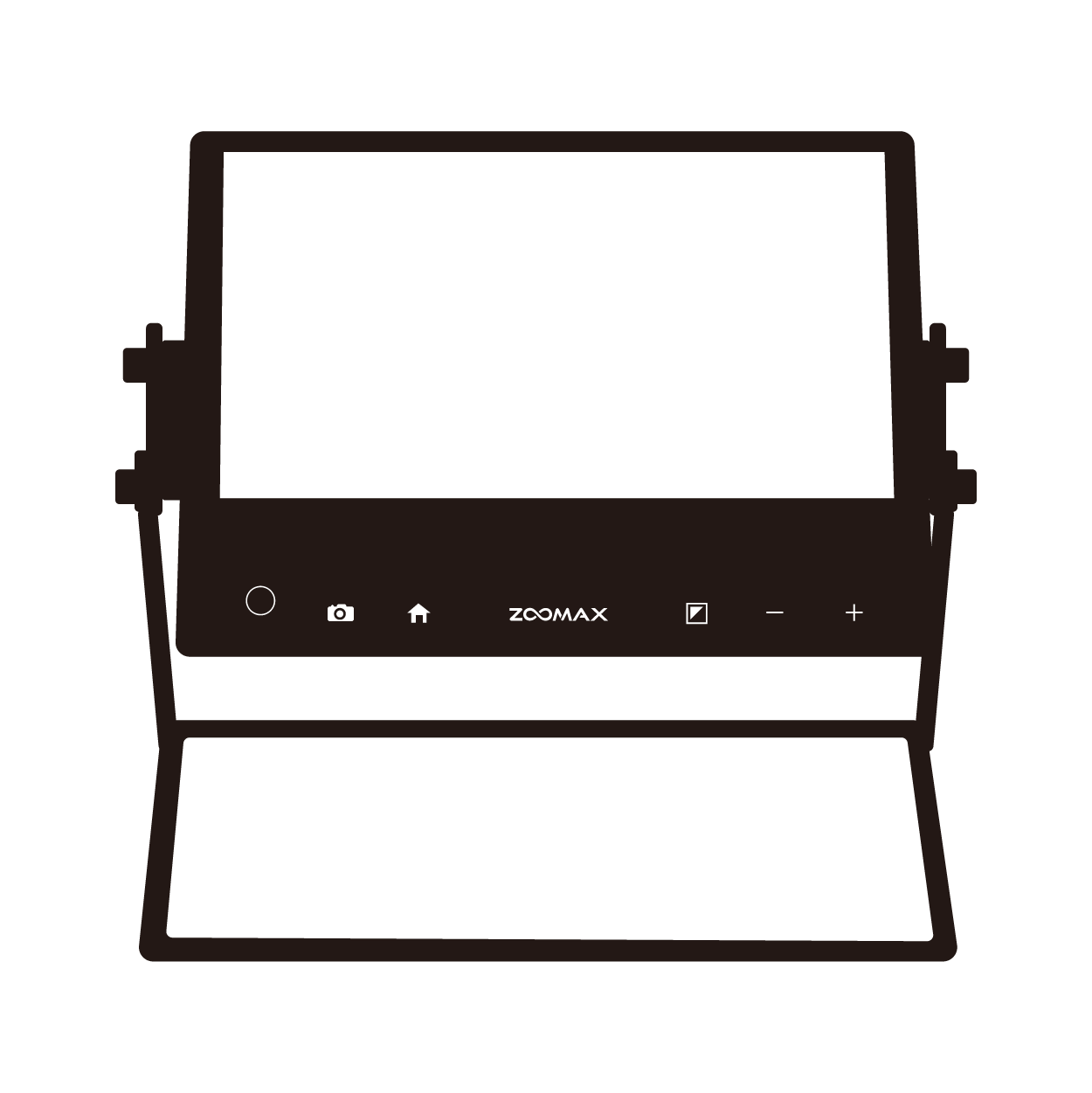
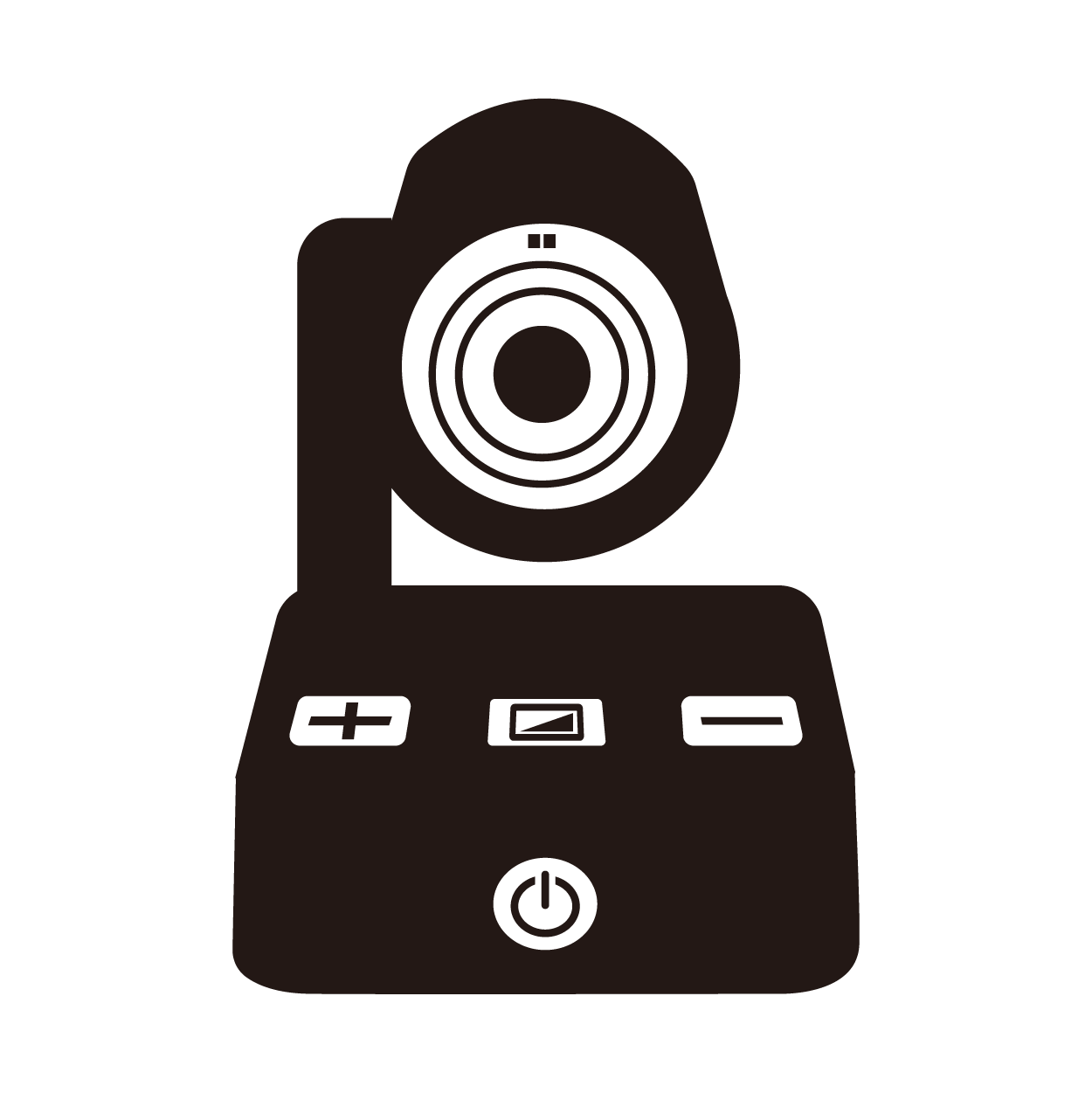
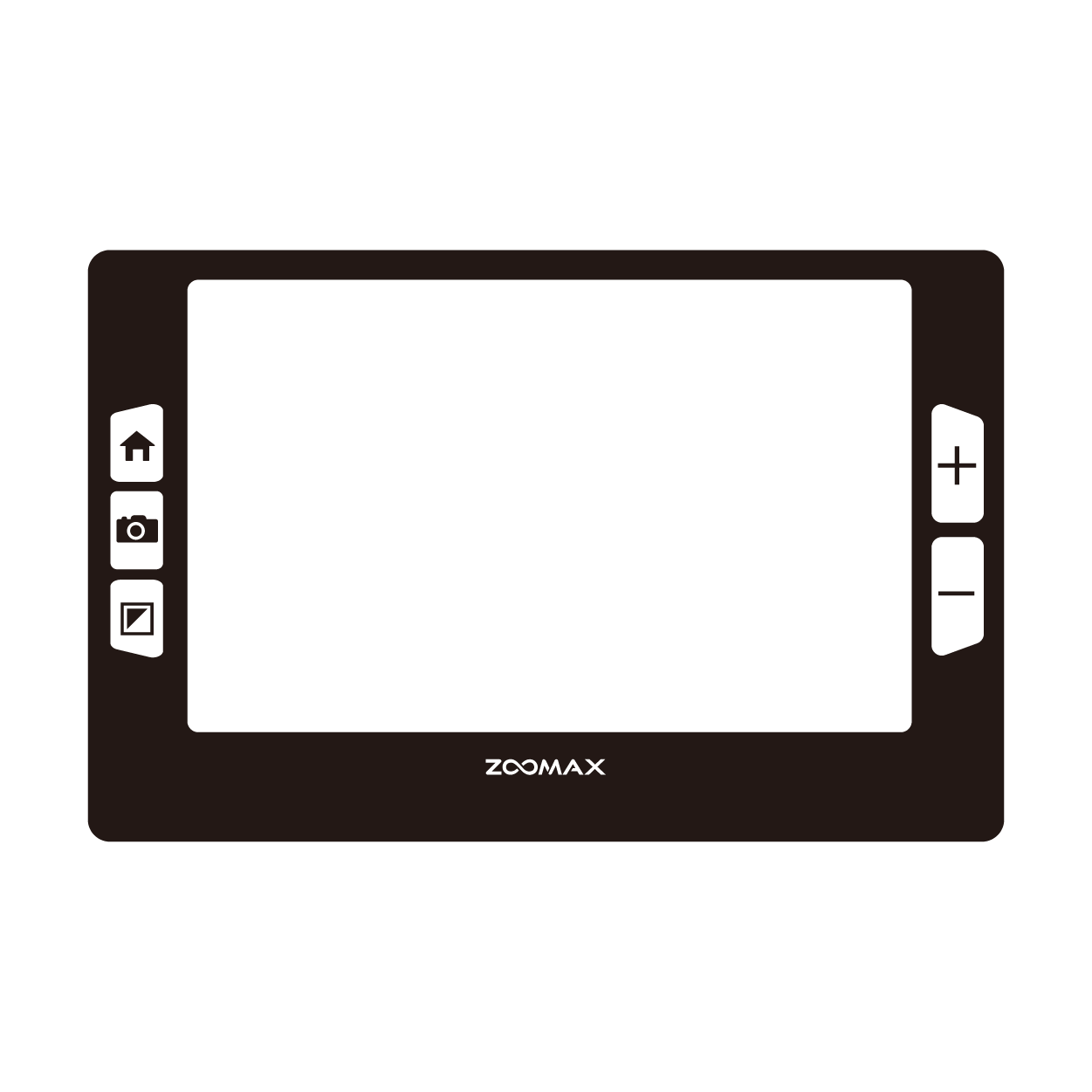
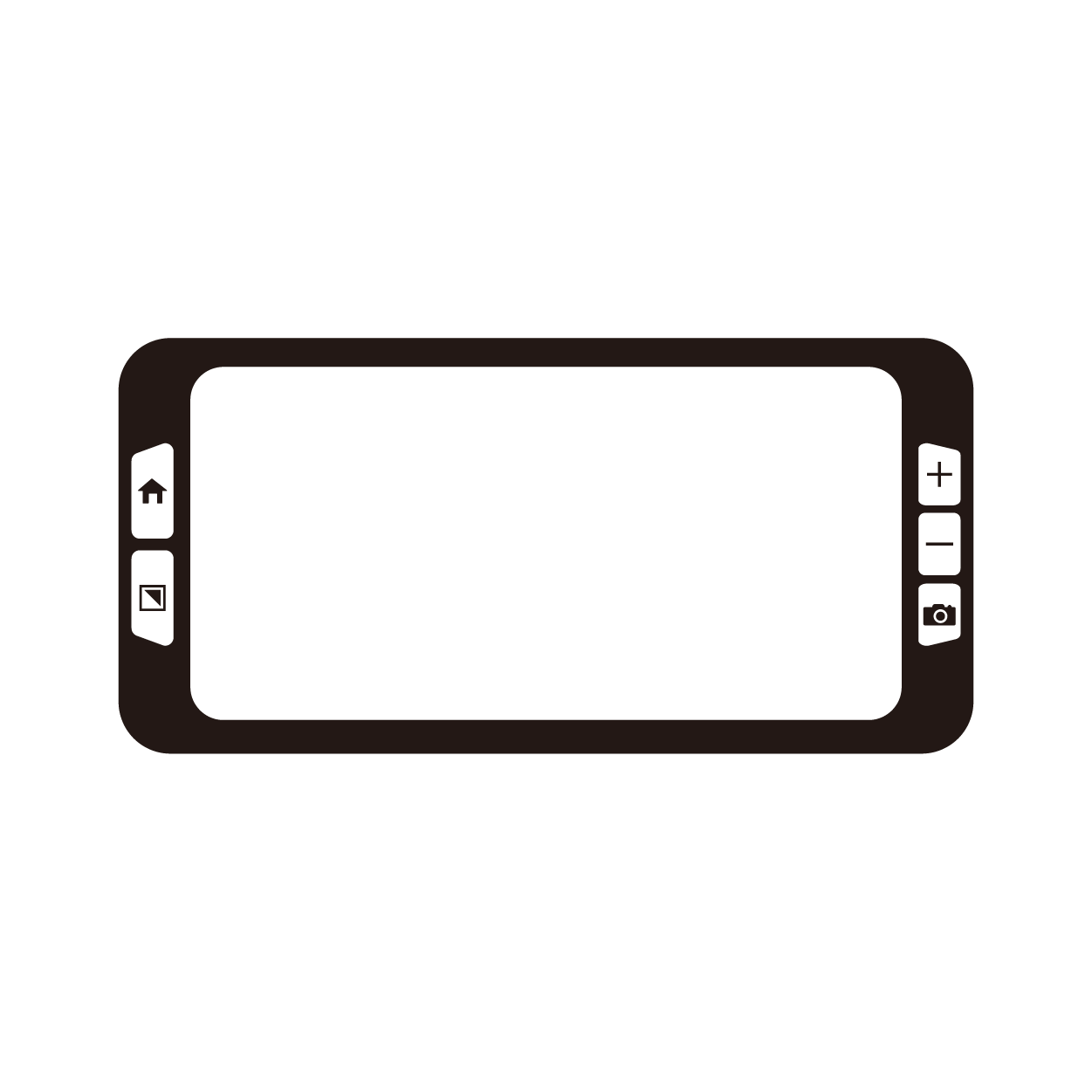
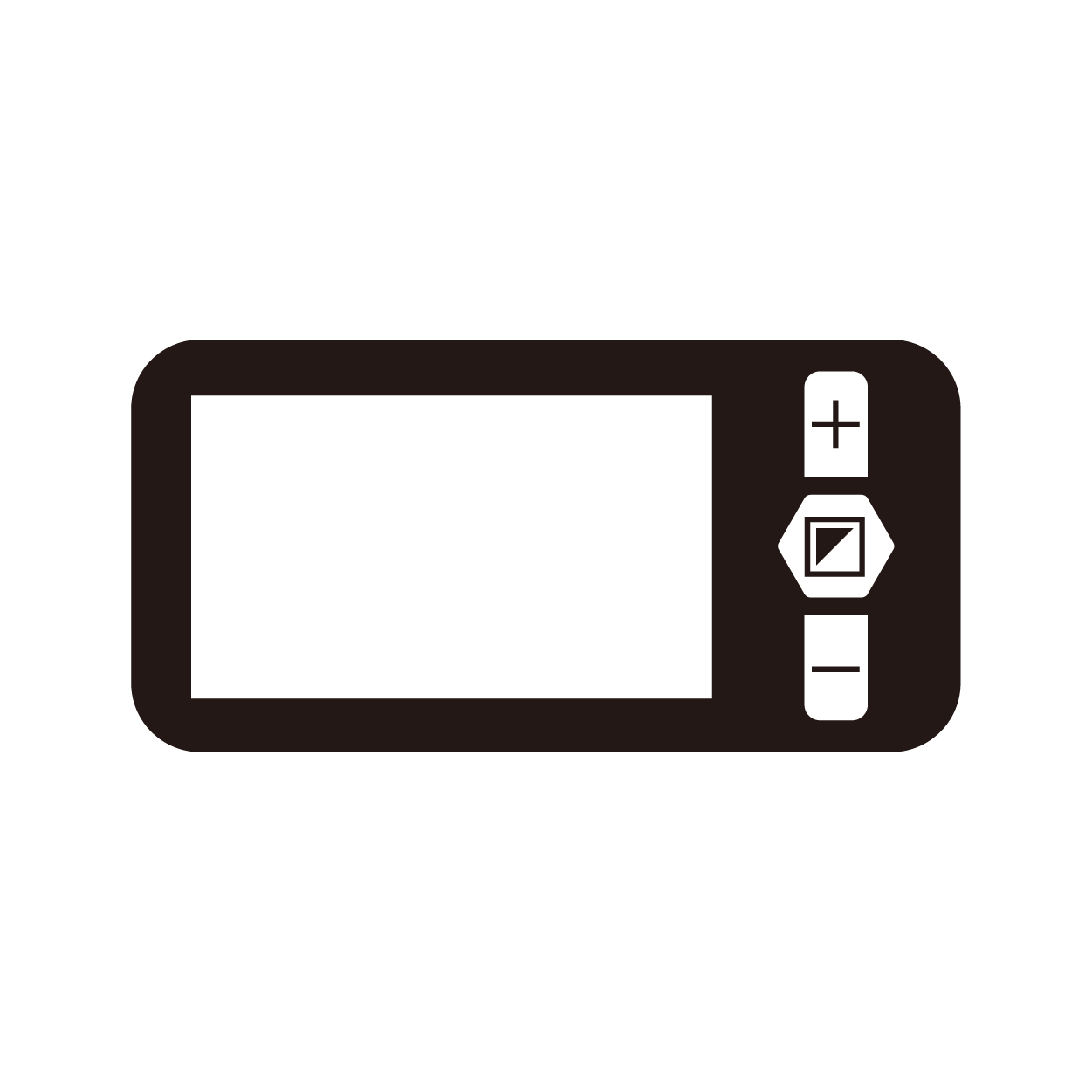

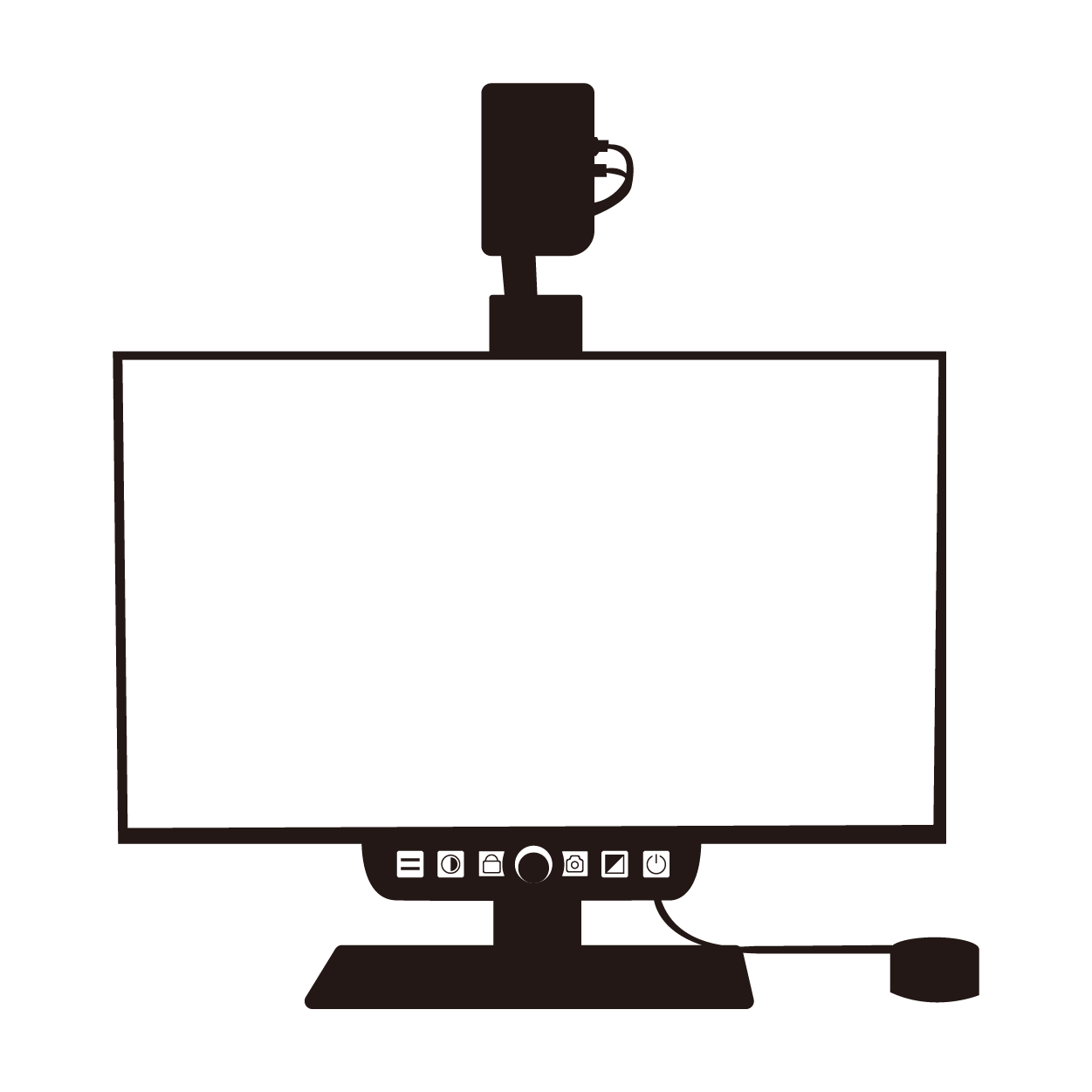
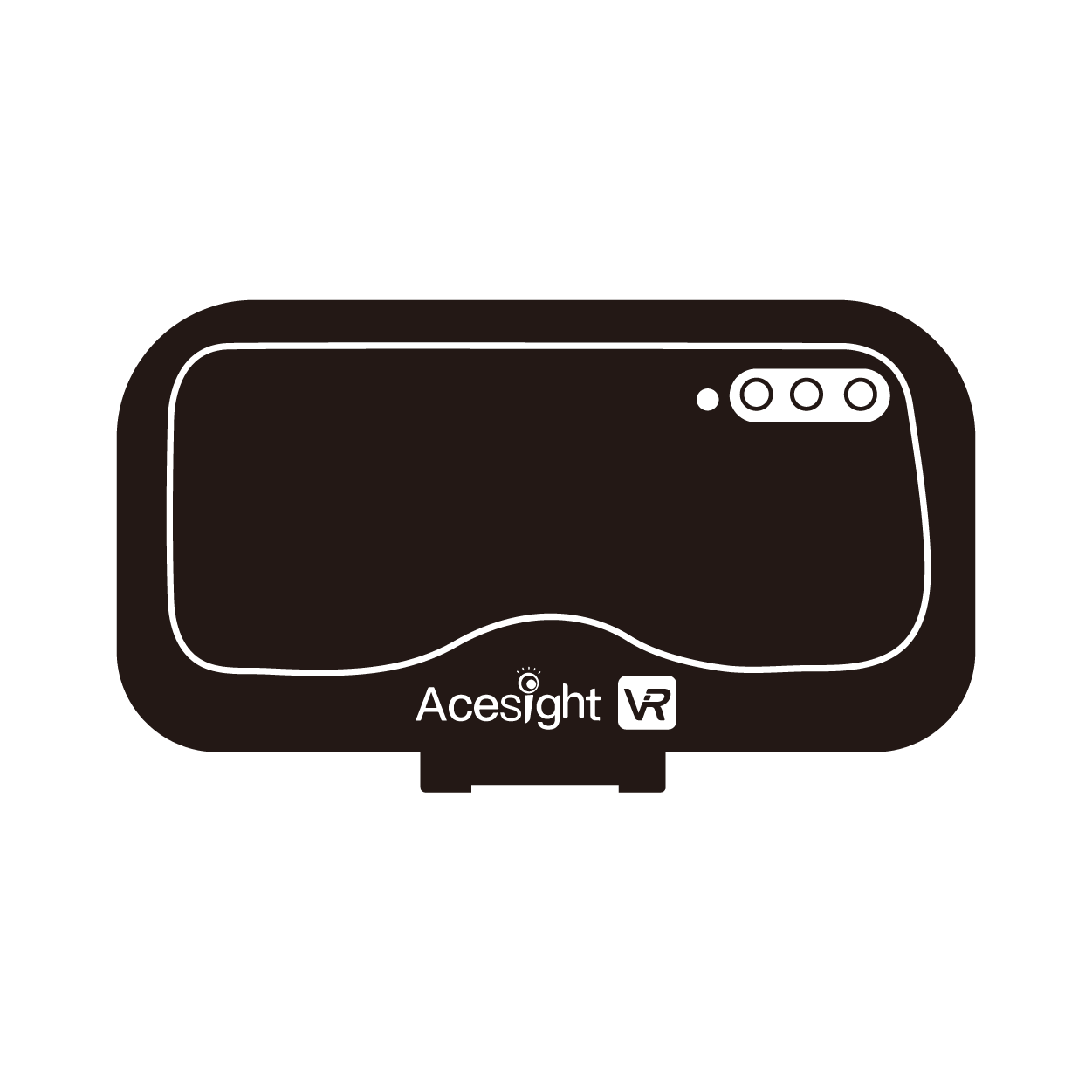













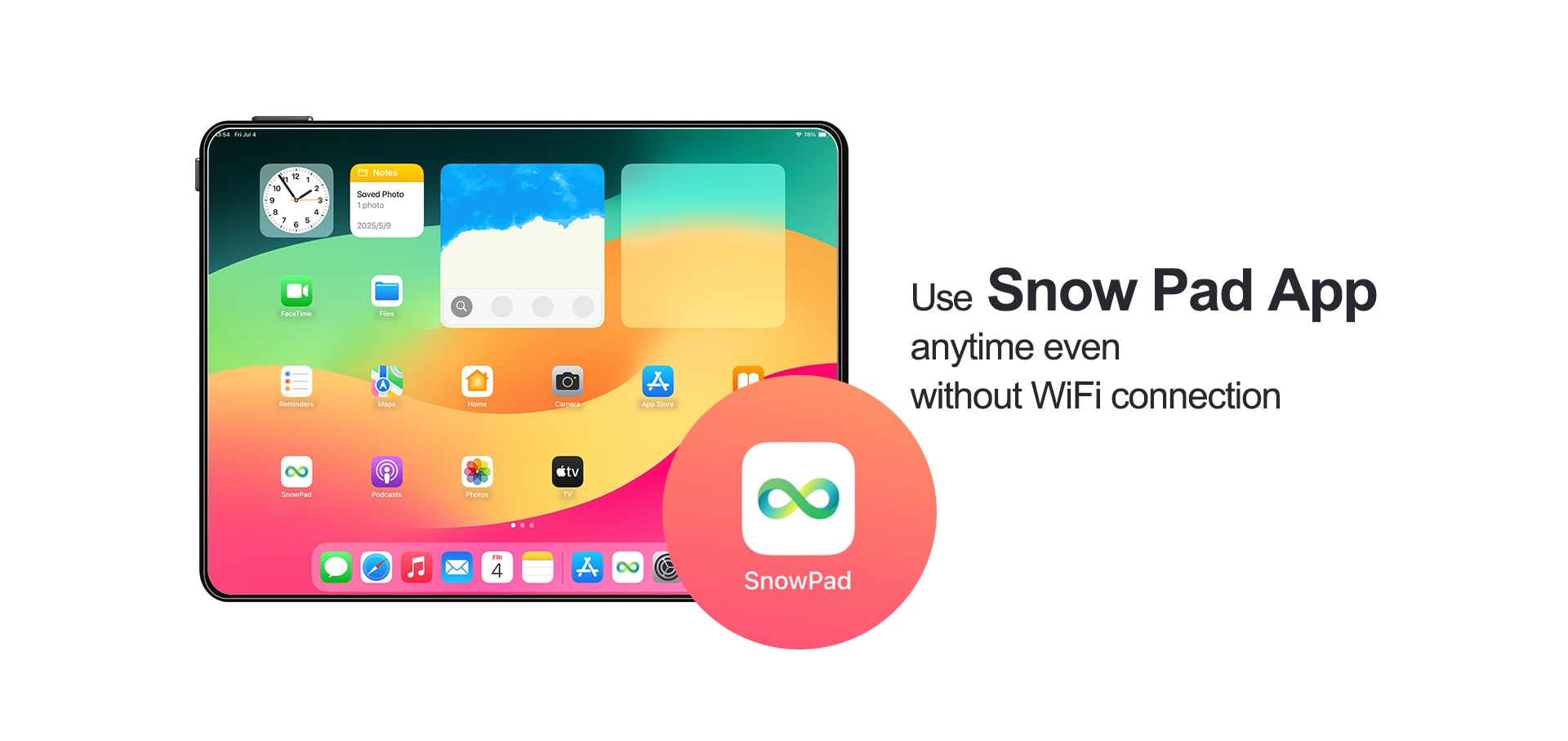







Teacher Nicole –
The students that we trialed the Snow Pad with really loved how modern and compact it looked. There was a definite visual appeal of this device for the students.
Teacher Tim –
Super simple to use. My student had it all figured out in a few moments!
Teacher Kat –
The snow pad seemed robust and the backpack was great for carrying it. The image quality was excellent, better than the clover, probably the same as the magnalink from what I saw.
Knick –
Using an iPad makes it easier. I have an iPad. So Snow Pad really a perfect match.
The instruction booklet could be a lot better!!!!
Amyllie –
Merry Xmas! I am using the Snow Pad. A great helper when writing the cards for my family and friends in this holiday. Reading the good wishes from them is becoming a lot more esier with this device, too. Snow Pad is the best gift for myself in the New Year! Happy New Year to everyone!
Helen J. –
My mother uses iPad for a while. She sometimes uses magnifier APP, But it doesn’t work very well for her. The SNOWPAD APP is quite different. She said the icons are big and easy to remember. The most amazing thing is the device can work with her iPad and offer a space for displaying the book when she is reading. Sometimes, she takes a picture of the sky outside by using the SNOW PAD distance camera and shares it to me. That is cool! I am happy that she enjoys the everyday life. Thanks for your great vision solution!
Carol –
May I know how you develop the Snow Pad? They know what we need! I have been looking for such device for a long time. Love it!!
Jone –
Great design, crisp image, professional APP, all perfect! You guys are doing the right thing for us!
Rob –
Great product for my Dad! He has an iPad and has been looking for such kind of magnifier that can help him write and read with his tablet. My Dad got to know its use quickly when he received it.
Nick J. –
Snow Pad is cool! Put my own tablet on it and it works anywhere. The APP looks great and professional for vision loss person like me. I love this device!
Alexandra –
Everything with Snow Pad is perfect! Fantastic design, excellent functionality and friendly use for visually impaired students. We recommended this device to many students this year. Will continue to share its benefit with more students who need it!
Leon –
We are so satisfied with the focus in this device. So fast, no gap at all! My son likes it very much in the classroom! He sits about 6 meters away from the blackboard. He said the distance image is excellent for him. Had shared this link to a friend who searches for this sort of product. We just love it!
Rebecca W. –
I have been able to trial the Snow Pad with two of my students, and it has succeeded within the educational setting for 6 months.
The Snow Pad would replace the larger chromebook other than state/district assessments at this time as well as the bulky, heavy desktop Jupiter. The Snow Pad is considerably lightweight and portable. It can be folded up and carried in a backpack to different classes as well.
Dennis –
Thank you for making such an awesome device. You do not know how much this is changing my life. Thank you.
Blake –
My son has a visual disability and has got denied for any aid. We went through an aid service to rent the Snow Pad to try out and he really loves it, enjoys doing his homework with it, and building/ drawing.
Assistive Technology Coordinator for the Wexford-Missaukee Intermediate School District –
The Snow Pad has been such a great asset to our school! Thanks so much.
Teacher –
We are really excited for the Snow Pad, and already have a student lined up to start using it.
Allen –
The Snow Pad looks amazing when we take it out from the box. My daughter uses it every day at school and home. We are looking forward to seeing more excellent innovative visual aids from you guys!
Molly –
Snow Pad, good name and the best digital magnifier for me so far! I tried many devices in the low vision clinic and decided to keep the Snow Pad eventually. It connects to my iPad and everything works so easily then.